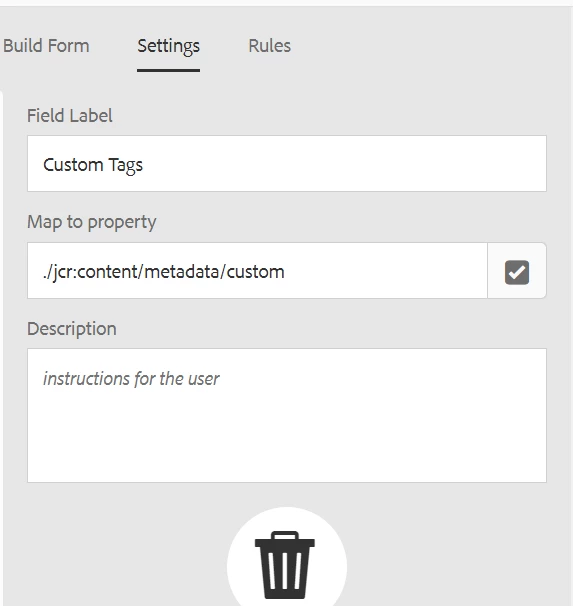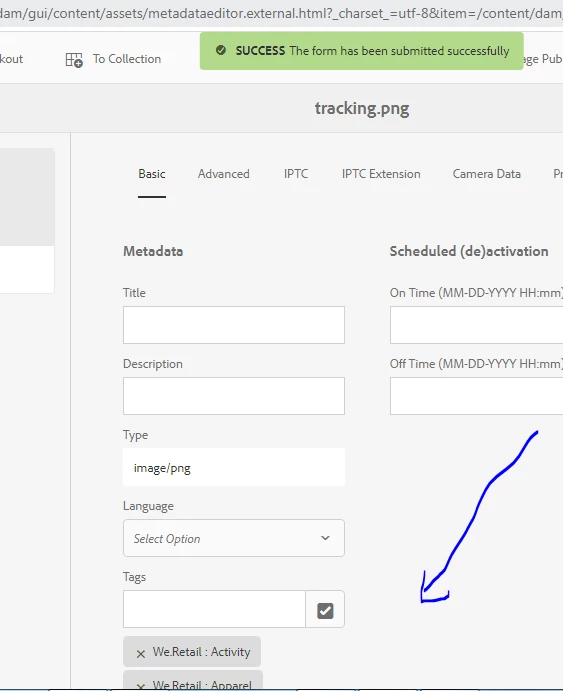Faced an error when saving tag fields an image property after applying the AEM 6.5.13 update package.
Hello.
I ran into a problem that after accepting the 6.5.13 service pack, I encounter an error when saving changes to the tags in the image properties.
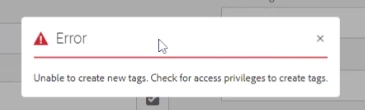
After research, I found that a change was made to the render for the field tag.
In AEM SP 6.5.12
for (String value : values) {
com.day.cq.tagging.Tag cqTag = tagManager.resolve(value);
String text;
if (cqTag != null) {
text = cqTag.getTitlePath(request.getLocale());
%><coral-tag multiline value="<%= xssAPI.encodeForHTMLAttr(value) %>"><%= xssAPI.encodeForHTML(text) %></coral-tag><%
}
}
In AEM SP 6.5.13
for (String value : values) {
com.day.cq.tagging.Tag cqTag = tagManager.resolve(value);
String text;
if (cqTag != null) {
text = cqTag.getTitlePath(request.getLocale());
%><coral-tag multiline value="<%= xssAPI.encodeForHTMLAttr(value) %>"><%= xssAPI.encodeForHTML(text) %></coral-tag><%
} else {
%><coral-tag multiline value="<%= xssAPI.encodeForHTMLAttr(value) %>" style="display:none;"></coral-tag><%
}
}
I use tag:
<someTag
cq:showOnCreate="{Boolean}true"
jcr:primaryType="nt:unstructured"
sling:resourceType="cq/gui/components/coral/common/form/tagfield"
fieldLabel="Some Tag"
metaType="tags"
allowCreate="{Boolean}true"
cq-msm-lockable="cq:tags"
multiple="{Boolean}false"
name="./jcr:content/metadata/someTags"
rootPath="/etc/tags/SomeTags"/>
Can you please tell me how to fix this situation besides override render.jsp in tag field by path /libs/cq/gui/components/coral/common/form/tagfield/render.jsp?
Thank you.