Hi
Im using GitHub - Adobe-Marketing-Cloud/aem-scf-sample-components-extension: Sample package for AEM Social Co... to Extend a journal Component and customise it. However it is not working. These are the steps I have done
1. Installed the package after building
2. Added Subtitle field to the below as recommended (
- Add a property "subtitle" in your author and publish instance's /system/console/configMgr/com.adobe.cq.social.journal.client.endpoints.impl.JournalOperationsService
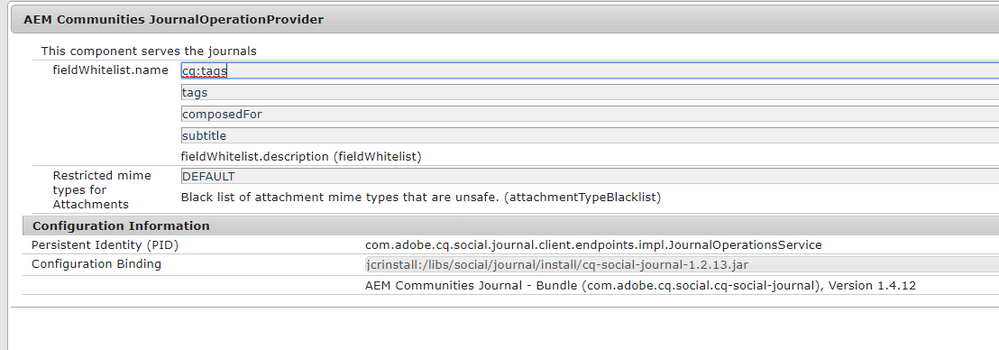
3. Added the 3 Clientlibs to the page
1. cq.ckeditor
2. cq.social.hbs.voting
3. cq.social.hbs.journal
Issue: When I write in the blog it doesnt save anything when i click on publish.
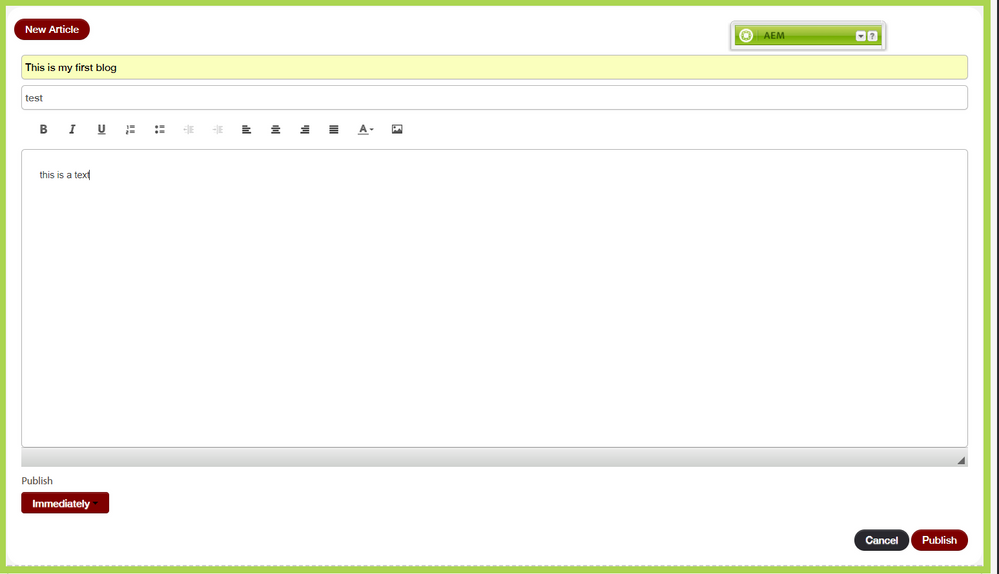
After refresh the page shows blank as before.
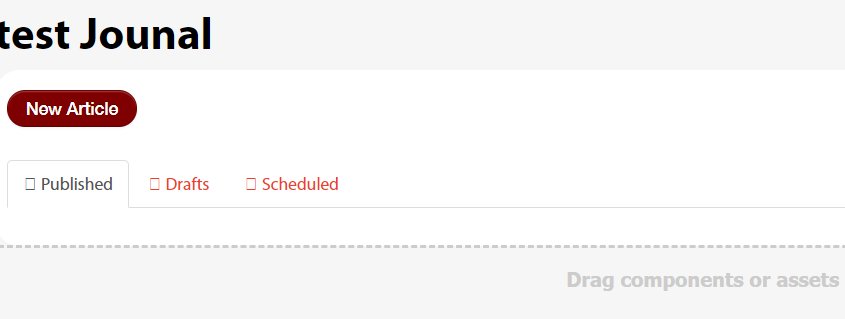
Can someone please help me in resolving the issue? One More thing when I put my code on debug the CustomJournalEntryComponent code does NOT get called at all.