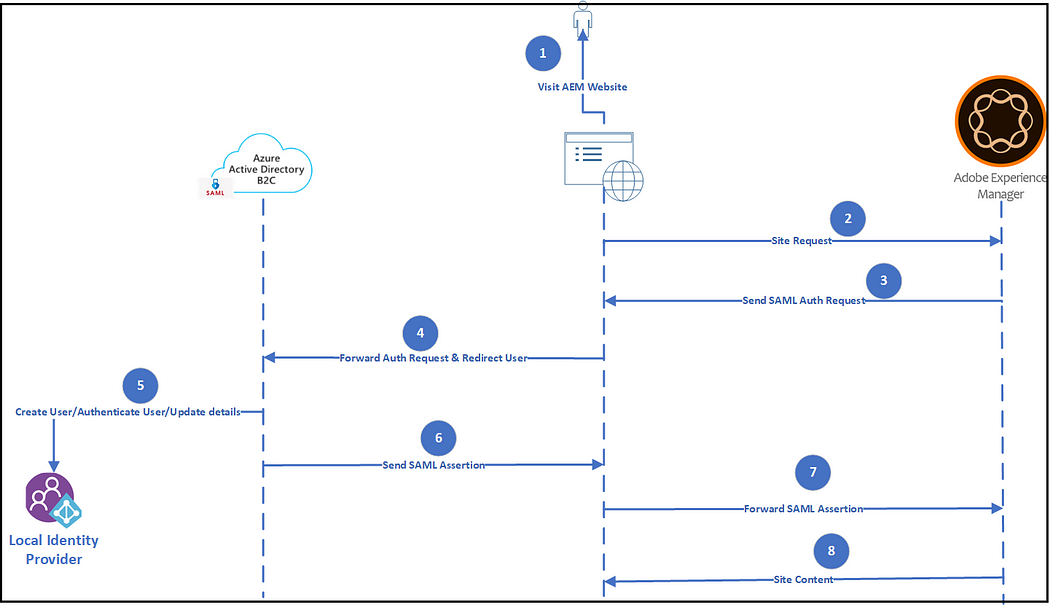
Abstract
ENABLE USER AUTHENTICATION FOR AEM WEBSITES — AZURE AD B2C | SAML APPLICATION WITH AZURE AD B2C
Azure AD(Active Directory) B2C provides business-to-customer identity as a service. The end users can use preferred social, enterprise, or local account identities to get single sign-on access to your applications and APIs.Azure AD B2C is a separate service from Azure Active Directory (Azure AD).
It is built on the same technology as Azure AD but for a different purpose. It allows businesses to build customer-facing applications, and then allow anyone to sign up for those applications with no restrictions on the user account.
You can customize the entire user experience with your brand so that it blends seamlessly with your web and mobile applications. Customize every page displayed by Azure AD B2C when your users sign up, sign in, and modify their profile information. Customize the HTML, CSS, and JavaScript in your user journeys so that the Azure AD B2C experience looks and feels like it’s a native part of your application. Azure AD B2C uses standards-based authentication protocols including OpenID Connect, OAuth 2.0, and Security Assertion Markup Language (SAML).
Refer to https://docs.microsoft.com/en-us/azure/active-directory-b2c/overview for more details on Azure Active Directory B2C
The Active Directly SAML integration can be directly used if the requirement is just enabling the SAML integration(Author integration)without the need to have a more custom signup/sign-in/profile edit UI’s
In this post, let us discuss how to enable AD B2C service to enable user signup/sign in for AEM websites.
Read Full Blog
Q&A
Please use this thread to ask the related questions.
Kautuk Sahni
