Enable HTML Tags/Attributes in RTE | AEM Community Blog Seeding
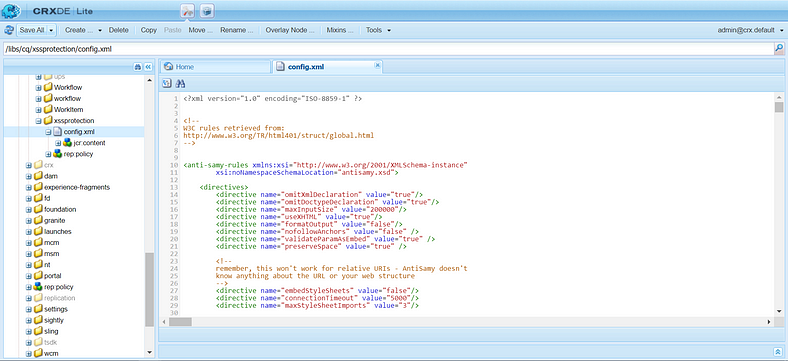
Enable HTML Tags/Attributes in RTE by Steve Hammond
Abstract
RTE is a Rich Text Editor which provides authors with a wide range of functionality for editing their text content. RTE can be configured to enable, disable, and extend the features available in the authoring components. The main objective of this tutorial is to show you how to enable different HTML Tags/Attributes. Whenever we add any custom Tags/Attributes in RTE it gets removed but after enabling it, It will allow those tags/Attributes. In this tutorial, we are going to enable the SVG tag and its attributes. If you try to add the below SVG snippet and submit it, RTE will remove it. but after enabling it, we can able to submit the above circle graphics in RTE. Step 1 - First of all navigate to the below path http://localhost:4502/crx/de/index.jsp#/libs/cq/xssprotection/config.xml But do not make any changes here this is the core config file.
Read Full Blog
Enable HTML Tags/Attributes in RTE
Q&A
Please use this thread to ask the related questions.

