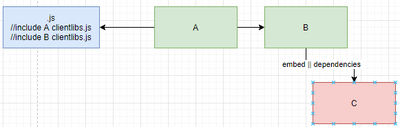embed property in client libs

- Mark as New
- Follow
- Mute
- Subscribe to RSS Feed
- Permalink
- Report
Hello Everyone,
Hope all being safe!!
I have one basic question on embed properties in client libs folder. I have below scenario,
Clientlib A embed Clientlib B which embed Clientlib C, I can see Clientlib A and Clientlib B loaded fine. But not Clientlib C embedded in this case. Can someone explain here. Thanks in advance.
Solved! Go to Solution.
Views
Replies
Total Likes

- Mark as New
- Follow
- Mute
- Subscribe to RSS Feed
- Permalink
- Report
Embed - This defines the categories which will be combined to the current clientlib. AEM will merge all clientlibs into the current clientlib. This is usually used for minimizing requests and for accessing clientlibs which are not supposed to be exposed to public.
Take note that the embed property is NOT transitive – If Clientlib A embeds Clientlib B which embeds Clientlib C, then only Clientlib A and B will be included in the page. Clientlib A and B will be combined into one CSS and JS files as well. In order to include Clientlib C, it must be added to the embed property of Clientlib A as well.
Hope this helps!!
Thanks

- Mark as New
- Follow
- Mute
- Subscribe to RSS Feed
- Permalink
- Report
You will find that only clientlib-a && clientlib-b only exist when calling clientlib-a.css because, the child properties for clientlib-b, "dependencies" or "embed" are to be ignored. This is how the clientlib resolving engine works; this is normal.
Solution: create a new client library as the parent with the correct config for embed + dependencies of whatever you need.
In the diagram, you can see clientlib-b, references to "dependencies" or "embed" is ignored. The output of the clientlib is with A + B.
![]()
- Mark as New
- Follow
- Mute
- Subscribe to RSS Feed
- Permalink
- Report
Hi @rgravisankar,
In addition to what @BrianKasingli pointed out, you can see this article that explains the concepts better. There is just one correction to the above answer though. A dependency added in embed will not be ignored. Only embed is ignored if added to another embed.
Basically if you want to embed multiple categories then you would need to embed all in the same clientlib that you want since embed is not transitive. Dependencies are transitive.
So clientibA with embed to [clientlibB, clientlibC] will load all with just one network call. (C+B+A)
ClientLibA with dependencies to clientlibB and clientlibB with dependencies to clientlibC will eventually lead to three calls but load all. (C) + (B) + (A)
ClientLibA with dependencies to clientlibB and clientlibB with embed to clientlibC will eventually lead to two calls but load all. (C+B) + (A)
ClientLibA with embed to clientlibB and clientlibB with dependencies to clientlibC will again lead to two calls but load all. (C) + (B+A)
And
ClientLibA with embed to clientlibB and clientlibB with embed to clientlibC will again lead to one calls but load only A and B. (B+A)
The article explains this with diagrams.
Thanks,
Ram

- Mark as New
- Follow
- Mute
- Subscribe to RSS Feed
- Permalink
- Report
Embed - This defines the categories which will be combined to the current clientlib. AEM will merge all clientlibs into the current clientlib. This is usually used for minimizing requests and for accessing clientlibs which are not supposed to be exposed to public.
Take note that the embed property is NOT transitive – If Clientlib A embeds Clientlib B which embeds Clientlib C, then only Clientlib A and B will be included in the page. Clientlib A and B will be combined into one CSS and JS files as well. In order to include Clientlib C, it must be added to the embed property of Clientlib A as well.
Hope this helps!!
Thanks
Views
Likes
Replies