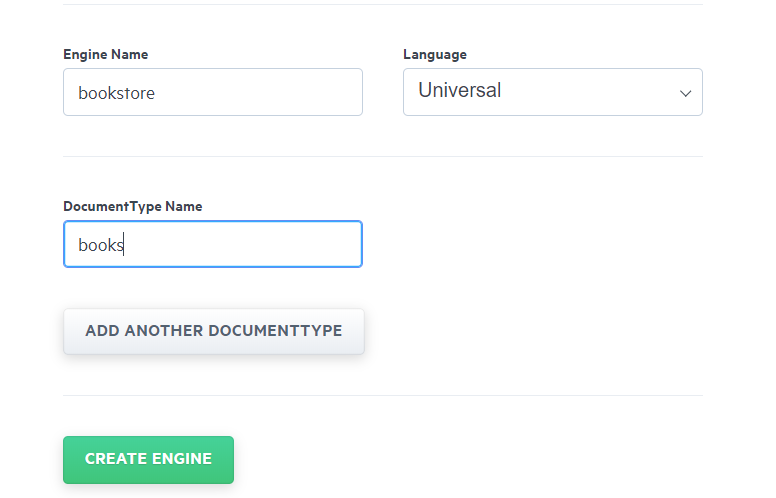
Abstract
Before starting with the setup of the Elastic search as a service we should have our account setup in https://app.swiftype.com/home. We can use Google id or can create with any other email id as well after email confirmation.
Advantage of using Elastic Search as Service is that it provides the dashboard to handle all kind of requests and uses most of the latest features on swiftype.
To start with, it provides the data indexing using API call and Crawler. Let’s try to understand each of these one by one:
1. API Approach
Once the account is created on swiftype, go to the create engine option and select index data using API and create a engine.
Engine Name : bookstore (It’s the engine name)
DocumentType Name : book (This can be treated as different tabs or columns)
We can create the Engine and DocumentType using the POST requests from Postman with following commands as well:
curl -XPOST 'https://api.swiftype.com/api/v1/engines.json' \
-H 'Content-Type: application/json' \
-d '{ "auth_token":"YOUR_API_KEY", "engine":{"name":"bookstore"} }'
Read Full Blog
Q&A
Please use this thread to ask the related questions.
Kautuk Sahni
