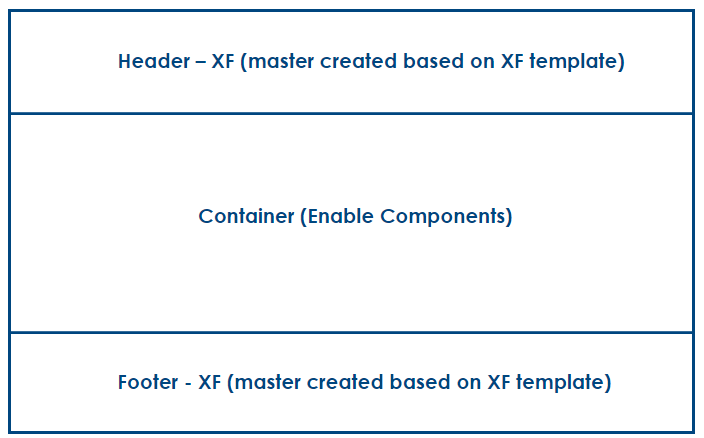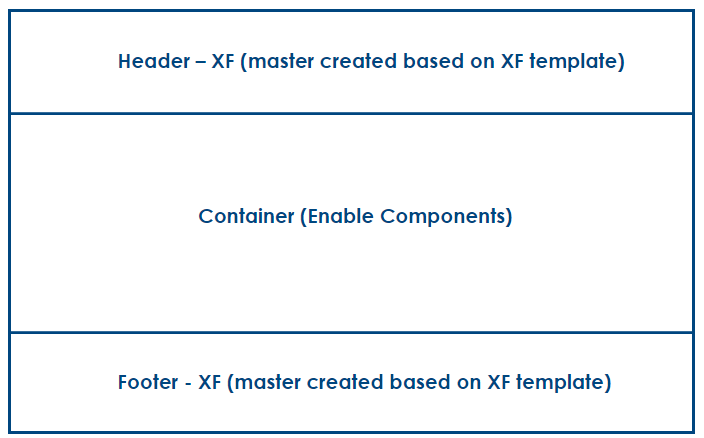
Abstract
Some of my last posts explained the Website Structure in AEM — Multi-Site Manager(MSM), Reusing the same template across multiple websites; in this post, let us discuss the Editable Template Strategy to support the multi-sites on the AEM platform.
The below questions asked when the AEM projects adopt the Editable templates.
How many editable templates are to be created?
How to organize the editable template?
Who manages the editable template?
Can we reuse the editable templates across multiple
You can have quite flexible, very rigid templates, or somewhere in between. Adobe does not recommend having more than 1000 templates due to potential performance impacts. Here are a few keynotes to consider when developing this crucial building block:
The unique structure and initial content requirement
Page properties — Page priorities on different page types, e.g., root page, product page, etc
Policy Variations
Style System Variation
Allowed Components
Theming variations — Supporting different themes.
Reusability
Impact — a dynamic connection between the page and the template is maintained; changes to the template structure will reflect any pages created with that template (initial content changes will not reflect).
Access management
TEMPLATE STRATEGY:
You should be able to adopt any number of Editable template strategies; some of them are below.
Global Templates — Templates that all the sites hosted in AEM can use e.g
Root Template — Template to create root pages of a website
Content Template — Template with a default header and footer and empty container between header and footer for authoring
Empty Template — Empty template with the container to author the components.
Product Template — Template to support the product pages
Region Specific Templates — In some cases, we may need a region-based template to manage region-specific changes or better access management of the templates. The same global templates can support the region-specific needs, but this will helps to isolate the impacts on region-based websites by the changes on the global templates.
Category Specific Templates — Templates to support specific categories, e.g., microsites. We can use the same global templates to support the microsites, but this helps isolate the impacts on category-based websites by the changes on the global templates.
Read Full Blog
Q&A
Please use this thread to ask the related questions.
Kautuk Sahni