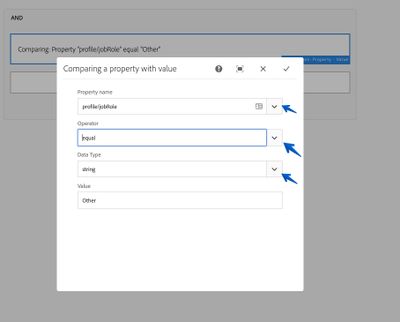
The drop-downs in the segment editor screen don't work. When I click them, nothing happens. I had to manually type in these values by looking at a bunch of documentation / forum posts.
Same thing happens with a Segment script node. The dropdown doesn't work and I don't know how to reference the custom javascript I wrote for the segment.
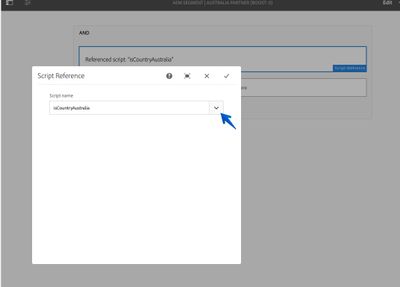
These two nodes below are worse. I can't click to modify them at all.

AEM Version: 6.5
Running on: Chrome Version 80.0.3987.149 (Official Build) (64-bit)