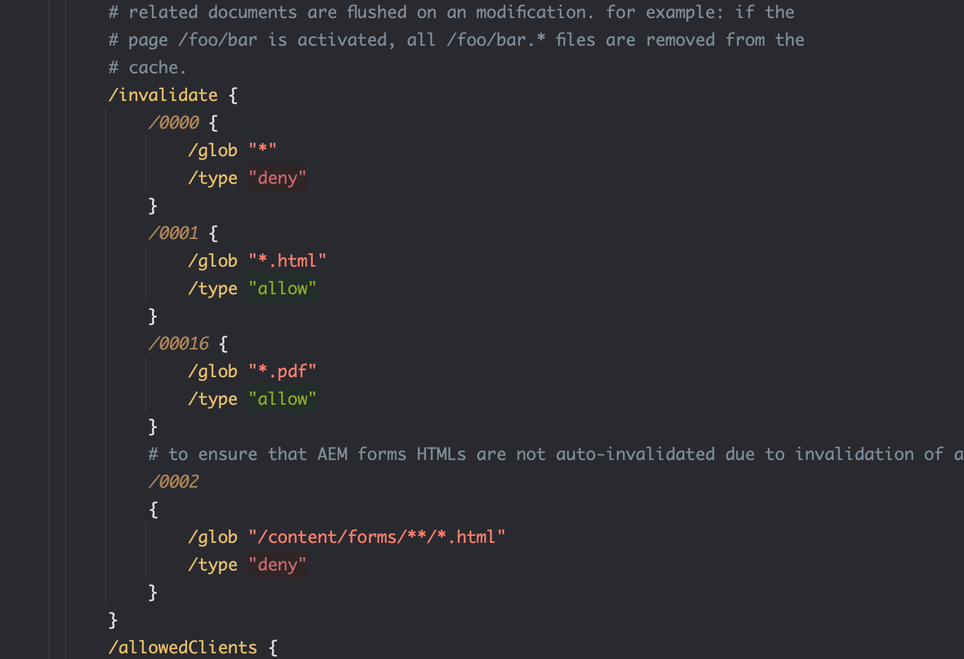Dispather PDF Flush/Invalidate Issues
- Mark as New
- Follow
- Mute
- Subscribe to RSS Feed
- Permalink
- Report
Hi,
I am trying to to activate a PDF/Image from DAM assets but the Flush has not been triggering even though they are successfully activated, however the HTML files does not seem to have the issue and i have allowed the PDF in the /invalidate section. Any pointers here. Tried it with the OOTB WKND site as well and seeing the same issue.
Views
Replies
Total Likes

- Mark as New
- Follow
- Mute
- Subscribe to RSS Feed
- Permalink
- Report
did you change the order and number and try
/0003
{
/glob "*.pdf"
/type "allow"
}
anything from dispatcher logs?
are these pdf files appearing fine in publish instance?
- Mark as New
- Follow
- Mute
- Subscribe to RSS Feed
- Permalink
- Report
Yes i have tried that as well and nothing happens.
- Mark as New
- Follow
- Mute
- Subscribe to RSS Feed
- Permalink
- Report
The issues is with all the assets.

- Mark as New
- Follow
- Mute
- Subscribe to RSS Feed
- Permalink
- Report
- Mark as New
- Follow
- Mute
- Subscribe to RSS Feed
- Permalink
- Report
AEMaaCS

- Mark as New
- Follow
- Mute
- Subscribe to RSS Feed
- Permalink
- Report
For AEMaaCS, I guess you have already considered the cached Assets on CDN. If you want to customize Asset caching, there is default caching behavior which needs to be disabled,
Please refer to following:
New default caching behavior on Caching in AEM as a Cloud Service | Adobe Experience Manager
The AEM layer sets cache headers depending on whether the cache header has already been set and the value of the request type. If no cache control header is set, public content is cached, and authenticated traffic is set to private. If a cache control header is set, the cache headers are left untouched.
| Cache control header exists? | Request type | AEM sets cache headers to |
|---|---|---|
| No | public | Cache-Control: public, max-age=600, immutable |
| No | authenticated | Cache-Control: private, max-age=600, immutable |
| Yes | any | unchanged |
While not recommended, it is possible to change the new default behavior to follow the older behavior (program ids equal or lower than 65000) by setting the Cloud Manager environment variable AEM_BLOB_ENABLE_CACHING_HEADERS to false.
The other methods, including the dispatcher-ttl AEM ACS Commons project, do not successfully override the values.
Aanchal Sikka

- Mark as New
- Follow
- Mute
- Subscribe to RSS Feed
- Permalink
- Report
hi @aanchal-sikka i am trying to debug some issues and trying to invalidate on my local AEM setup and using AEMcloudSDK jar.
- Mark as New
- Follow
- Mute
- Subscribe to RSS Feed
- Permalink
- Report
@ragucis Did you find the suggestions from users helpful? Please let us know if more information is required. Otherwise, please mark the answer as correct for posterity. If you have found out solution yourself, please share it with the community.
Kautuk Sahni

Views
Replies
Total Likes
Views
Likes
Replies