This conversation has been locked due to inactivity. Please create a new post.



This conversation has been locked due to inactivity. Please create a new post.
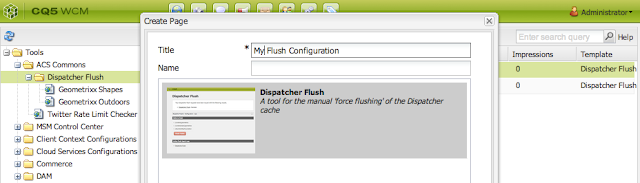
Our Authoring team faces day to day challenges while deleting/flush the dispatcher cache. when the changes are not visible on server. They have to be depended on the IT operations/Dev ops teams to do the same. Which some time get very much time consuming for a small work. In this article we will see it can be configure and used by Author UI itself. This will allow AEM authors (or “super authors”) to flush parts of the dispatcher cache manually without the involvement of IT Operations. How to Use 1. Log in to AEM Author 2. Down load the ACS commons tool from ACS Commons Official page 3. Install the downloaded package via aem package manager. 4. Make sure you create the dispatcher flush agents on Author for all Dispatchers. from http://<>/miscadmin#/etc/replication/agents.author, check the NOTE part at the end of page. 5. Navigate to Tools 6. Under the acs-commmons/dispatcher-flush folder, create a new Page of Template type “Dispatcher Flush” From the left rail.
Please use this thread to ask the related questions.


Nice article . A very interesting piece of inbuilt service is available to use for dispatcher cache flush. Definitely reduces a dependency on DevOps team
@kautuk_sahni is the above relevant in AEMaaCS too?


Thanks @kautuk_sahni for the above article !!!

Views
Likes
Replies
Views
Like
Replies
Views
Like
Replies