Disabling Smart Tags in AEM as a Cloud Service
Hi Team,
I want to disable the smart tagging on AEM as cloud service, I have tried below things so far :
1. I tried to manage the tags on folders so it should not apply some unwanted tags to newly uploaded assets but it is not working.
2. I tried to disable the smart tagging form folder properties but it is removing complete smart tagging for the folder.
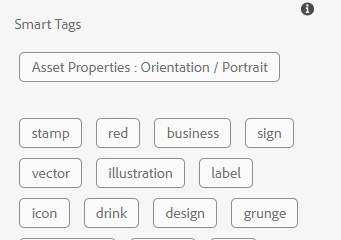
From the above image I just dont want the tags names 'Asset Properties: Orientation/ Portrait', how can I restrict the smart tagging feature to just not assigned these tags but only tags like 'stamp', 'red', 'business' etc.
Thanks.