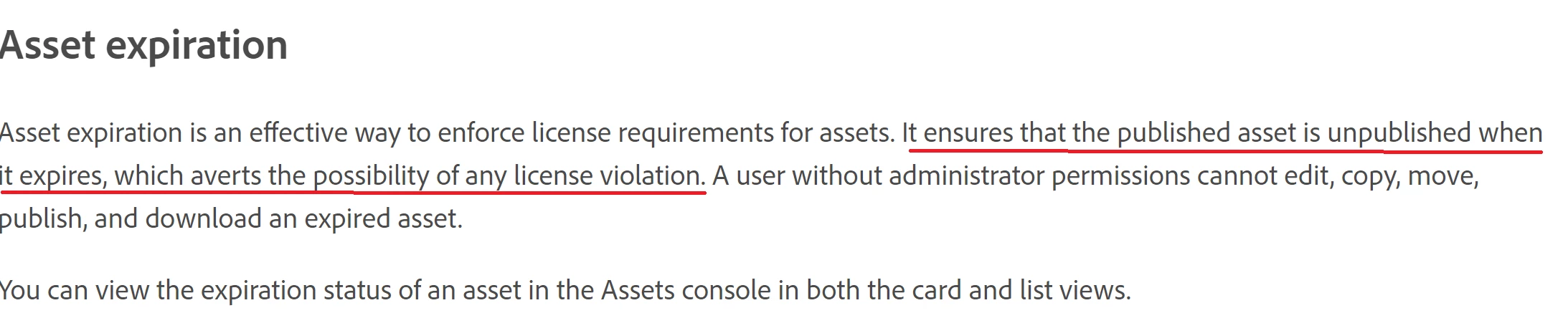disable unpublish of expired assets
Hi Team,
Is there a way to disable/stop the unpublish or deactivate of published assets post expiry date is reached.
the configuration for asset expiry notification doesn't have an option to enable/disable the service and couldn't locate bundle for the particular PID.
Thanks,