Disable Delete button on sites console
AEM Author should be unable to delete content/page once it published.
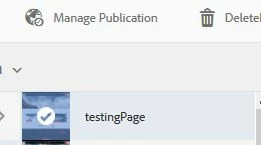
- Once author selects page from sites console, we have to disable the delete button if page was in published status.
- we need to enable the delete button if page is not in published status.
- Once author selects any page from sites console it shows action bar that means we are calling listeners (java script files) for showing action bar buttons on sites console.
Question is:
please let me know exact listeners java script files or paths that calls when we select the page on sites console.