Develop AEM scheduler using org.apache.sling.commons.scheduler.Job interface | AEM Community Blog Seeding
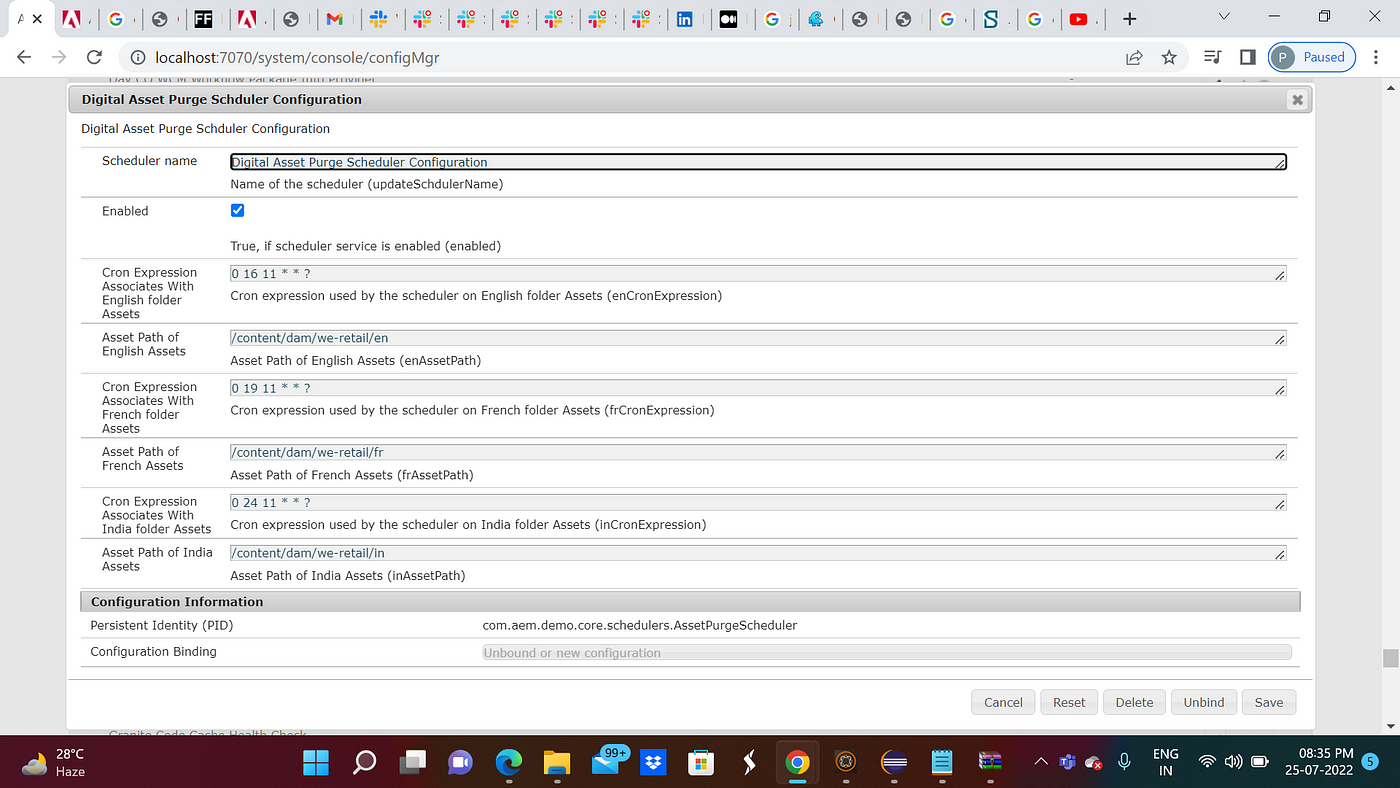
Develop AEM scheduler using org.apache.sling.commons.scheduler.Job interface by Debal Das
Abstract
We all know the capability of AEM scheduler and most of the cases we use Runnable interface to develop the scheduler.
Recently I had a discussion with my friend about one use case associates with AEM scheduler and here we need to develop a scheduler which will purge the assets from different sub folders at different time.
Earlier I have heard about following interface : org.apache.sling.commons.scheduler.Job .
This interface perfectly applicable for this type of scenario, where we need to run the scheduled job at different time.
Now, let’s jump into the coding.
First I have defined a configuration interface for my scheduler and here we will not see any difference -
/**
*
*/
package com.aem.demo.core.configurations;
import org.osgi.service.metatype.annotations.AttributeDefinition;
import org.osgi.service.metatype.annotations.AttributeType;
import org.osgi.service.metatype.annotations.ObjectClassDefinition;
/**
* @author debal
* This is the configuration interface that takes properties for a
* scheduler to run on country specific asset folders at different time
*
*/
@ObjectClassDefinition(name = “Digital Asset Purge Schduler Configuration”, description =”Digital Asset Purge Schduler Configuration”)
public @interface DigitalAssetPurgeSchedulerConfiguration {
@AttributeDefinition(name = “Scheduler name”, description = “Name of the scheduler”, type = AttributeType.STRING)
public String updateSchdulerName() default “Digital Asset Purge Scheduler Configuration”;
@AttributeDefinition(name = “Enabled”, description = “True, if scheduler service is enabled”, type = AttributeType.BOOLEAN)
public boolean enabled() default false;
@AttributeDefinition(name = “Cron Expression Associates With English folder Assets”, description = “Cron expression used by the scheduler on English folder Assets”, type = AttributeType.STRING)
public String enCronExpression() default “0 * * * * ?”;
@AttributeDefinition(name = “Asset Path of English Assets”, description = “Asset Path of English Assets”, type = AttributeType.STRING)
public String enAssetPath() default “”;
@AttributeDefinition(name = “Cron Expression Associates With French folder Assets”, description = “Cron expression used by the scheduler on French folder Assets”, type = AttributeType.STRING)
public String frCronExpression() default “0 * * * * ?”;
@AttributeDefinition(name = “Asset Path of French Assets”, description = “Asset Path of French Assets”, type = AttributeType.STRING)
public String frAssetPath() default “”;
@AttributeDefinition(name = “Cron Expression Associates With India folder Assets”, description = “Cron expression used by the scheduler on India folder Assets”, type = AttributeType.STRING)
public String inCronExpression() default “0 * * * * ?”;
@AttributeDefinition(name = “Asset Path of India Assets”, description = “Asset Path of India Assets”, type = AttributeType.STRING)
public String inAssetPath() default “”;
}
Now I will talk about the scheduler and here we could see my scheduler implements org.apache.sling.commons.scheduler.Job interface -
/**
*
*/
package com.aem.demo.core.schedulers;
import java.io.Serializable;
import java.util.HashMap;
import java.util.Map;
import org.apache.sling.commons.scheduler.Job;
import org.apache.sling.commons.scheduler.JobContext;
import org.apache.sling.commons.scheduler.ScheduleOptions;
import org.apache.sling.commons.scheduler.Scheduler;
import org.osgi.service.component.annotations.Activate;
import org.osgi.service.component.annotations.Component;
import org.osgi.service.component.annotations.Deactivate;
import org.osgi.service.component.annotations.Modified;
import org.osgi.service.component.annotations.Reference;
import org.osgi.service.metatype.annotations.Designate;
import org.slf4j.Logger;
import org.slf4j.LoggerFactory;
import com.aem.demo.core.configurations.DigitalAssetPurgeSchedulerConfiguration;
/**
* @author debal
*
*/
@Component(service = Job.class, immediate = true)
@Designate(ocd = DigitalAssetPurgeSchedulerConfiguration.class)
public class AssetPurgeScheduler implements Job {
private final Logger logger = LoggerFactory.getLogger(AssetPurgeScheduler.class);
@Reference
Scheduler scheduler;
String schedulerName;
@Activate
private void activate(DigitalAssetPurgeSchedulerConfiguration configuration) {
this.schedulerName = configuration.updateSchdulerName();
logger.info(“**** Asset Update Scheduler ****”);
// This scheduler will continue to run automatically even after the server
// reboot, otherwise the scheduled tasks will stop running after the server
// reboot.
addScheduler(configuration);
}
@Modified
protected void modified(DigitalAssetPurgeSchedulerConfiguration configuration) {
// Remove the scheduler registered with old configuration
removeScheduler(configuration);
// Add the scheduler registered with new configuration
addScheduler(configuration);
}
@Deactivate
protected void deactivated(DigitalAssetPurgeSchedulerConfiguration configuration) {
logger.info(“**** Removing Scheduler Successfully on deactivation ****”);
removeScheduler(configuration);
}
private void removeScheduler(DigitalAssetPurgeSchedulerConfiguration configuration) {
logger.info(“**** Removing Scheduler Successfully **** {}”, schedulerName);
scheduler.unschedule(schedulerName);
}
private void addScheduler(DigitalAssetPurgeSchedulerConfiguration configuration) {
boolean enabled = configuration.enabled();
if (enabled) {
/**
* Create a schedule options to schedule the job for English locale
*/
String enCronExpression = configuration.enCronExpression();
ScheduleOptions enscheduleOptions = scheduler.EXPR(enCronExpression);
Map<String, Serializable> enMap = new HashMap<String, Serializable>();
String enAssetPath = configuration.enAssetPath();
enMap.put(“assetPath”, enAssetPath);
enscheduleOptions.config(enMap);
enscheduleOptions.canRunConcurrently(false);
scheduler.schedule(this, enscheduleOptions);
/**
* Create a schedule options to schedule the job for French locale
*/
String frCronExpression = configuration.frCronExpression();
ScheduleOptions frscheduleOptions = scheduler.EXPR(frCronExpression);
Map<String, Serializable> frMap = new HashMap<String, Serializable>();
String frAssetPath = configuration.frAssetPath();
frMap.put(“assetPath”, frAssetPath);
frscheduleOptions.config(frMap);
frscheduleOptions.canRunConcurrently(false);
scheduler.schedule(this, frscheduleOptions);
/**
* Create a schedule options to schedule the job for India
*/
String inCronExpression = configuration.inCronExpression();
ScheduleOptions inscheduleOptions = scheduler.EXPR(inCronExpression);
Map<String, Serializable> inMap = new HashMap<String, Serializable>();
String inAssetPath = configuration.inAssetPath();
inMap.put(“assetPath”, inAssetPath);
inscheduleOptions.config(inMap);
inscheduleOptions.canRunConcurrently(false);
scheduler.schedule(this, inscheduleOptions);
}
}
@Override
public void execute(JobContext jobContext) {
logger.info(“**** Asset Path****{}”, jobContext.getConfiguration().get(“assetPath”));
/**
* Purge business logic will be included here
*/
}
}
Here execute method knows which scheduled job will be executing at specific time.
Read Full Blog
Develop AEM scheduler using org.apache.sling.commons.scheduler.Job interface
Q&A
Please use this thread to ask the related questions.

