SOLVED
designdialog and dialog date format issue
Related Conversations



![]()
Hi team,
in design dialog i have created 3 different date formats when i am calling in dialog using "displayed format" property like changing value dynamically. i'm getting unknow language error in dialog.
dialog screenshot:
design dialog screenshot:
it is dropdown
on page it is displaying unknown language.
Solved! Go to Solution.
Views
Replies
Total Likes

String value = cmp.getValue().val(
cmp.getExpressionHelper().getString(cfg.get("value", "")));On the other hand, dateFormat is evaluated as static string.
attrs.add("displayformat",
i18n.getVar(cfg.get("displayedFormat", String.class)));
It appears that this behavior is expected. The reason you're encountering random values is due to certain characters coinciding with date format placeholders like 'D', 'e', and 'a'. As a result, these characters are being substituted with the corresponding values.
Reference:
/libs/granite/ui/components/coral/foundation/form/datepicker/init.jsp
/libs/granite/ui/components/coral/foundation/form/datepicker/render.jsp


The ${cqDesign.propertyName} variable works with the 'value' and 'granite:hide' properties in the component dialog. In case of other properties, act as static strings without executing expressions.
https://myaemlearnings.blogspot.com/2018/04/cqdesign-variable-in-expression.html
HTML code generates "displayFormat=${cqDesign.dateFormat}" as indicated in the screenshot below.
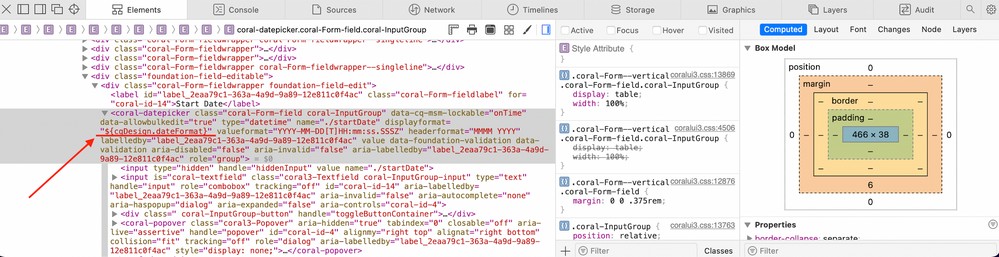
As an alternative, I believe you can use standard date format on Component Dialog. Later, you can show the date in the HTML based on the chosen selection in the design dialog using Sling Model.
@ScriptVariable
protected Style currentStyle;
if(this.currentStyle != null) {
String displayFormat = currentStyle.get("displayFormat", DEFAULT_FORMAT);
//format your date here
}


String value = cmp.getValue().val(
cmp.getExpressionHelper().getString(cfg.get("value", "")));On the other hand, dateFormat is evaluated as static string.
attrs.add("displayformat",
i18n.getVar(cfg.get("displayedFormat", String.class)));
It appears that this behavior is expected. The reason you're encountering random values is due to certain characters coinciding with date format placeholders like 'D', 'e', and 'a'. As a result, these characters are being substituted with the corresponding values.
Reference:
/libs/granite/ui/components/coral/foundation/form/datepicker/init.jsp
/libs/granite/ui/components/coral/foundation/form/datepicker/render.jsp

Views
Likes
Replies
Views
Likes
Replies