Beantwortet
Default new policy is getting applied to the image component policy
There is a problem with the component policy. The policy for the image component is not being applied correctly.
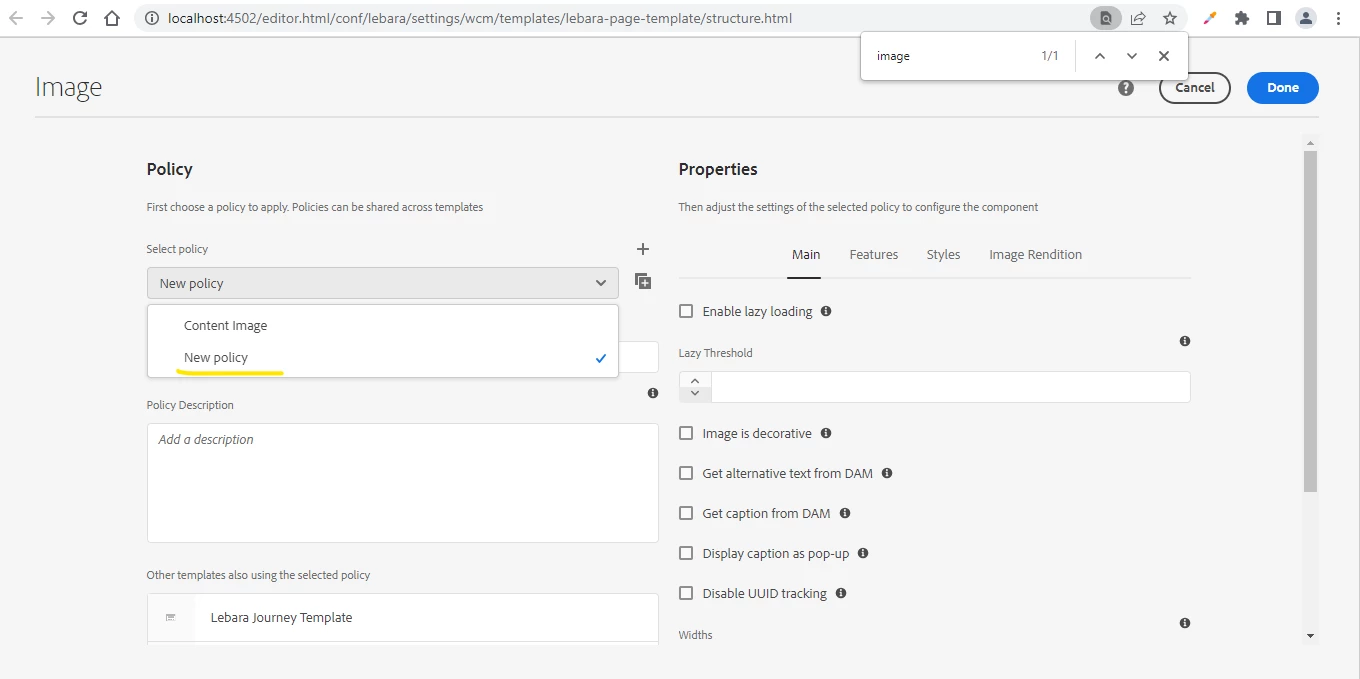
.
There is a problem with the component policy. The policy for the image component is not being applied correctly.
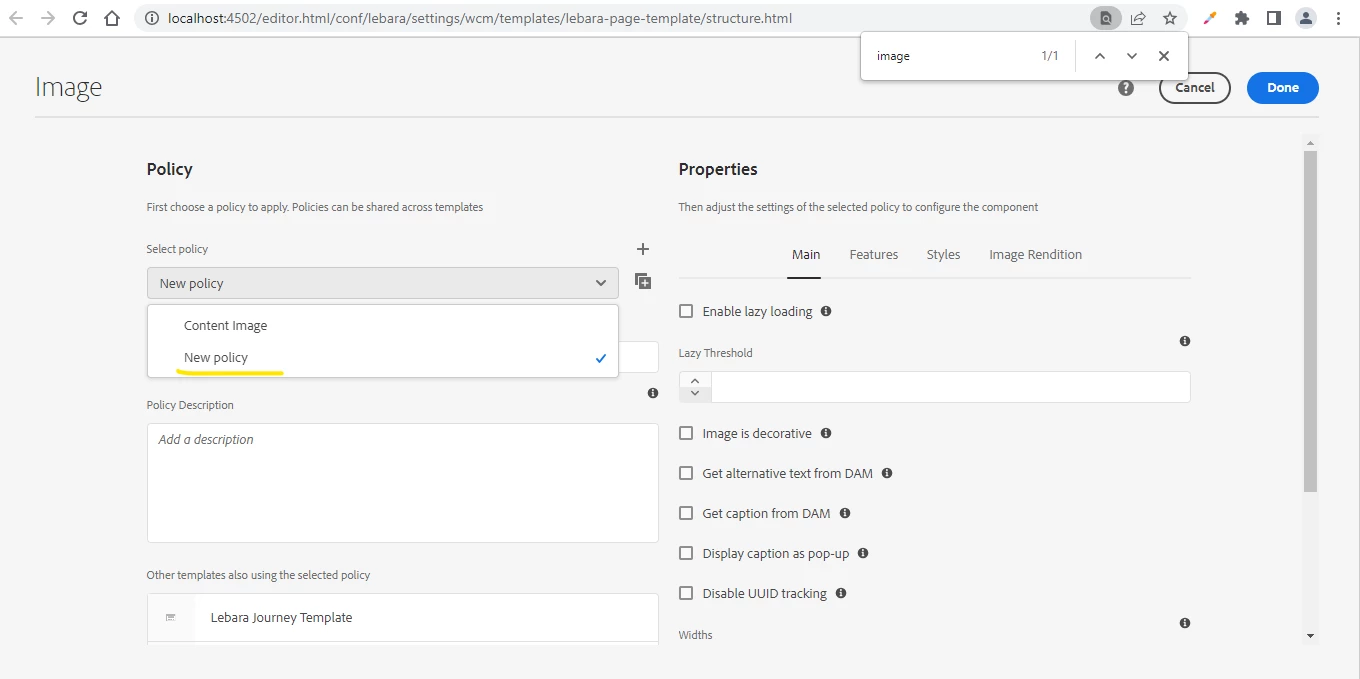
.
Hi @varunkanchi, You need to connect your wcm/policies with the template policies.
You can check the following example:
/conf/aem-demo/settings/wcm/templates/[template]/policies/.content.xml
<aem-demo jcr:primaryType="nt:unstructured">
<components jcr:primaryType="nt:unstructured">
<image jcr:primaryType="nt:unstructured"
<!-- Your Policy here -->
cq:policy="aem-demo/components/content/image/v1/image/policy"
sling:resourceType="wcm/core/components/policies/mapping"/>
</components>
</aem-demo>
Enter your E-mail address. We'll send you an e-mail with instructions to reset your password.