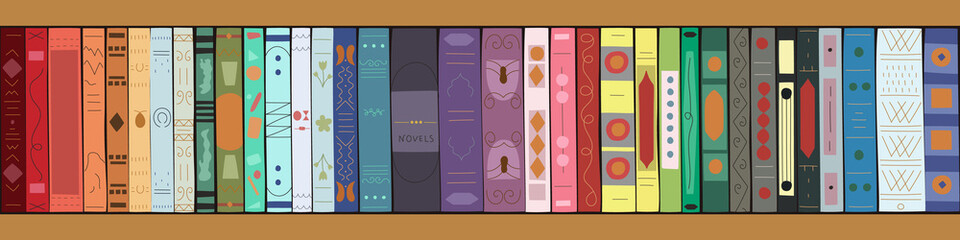
Abstract
Repository Browser is a powerful tool that provides visibility into AEM’s underlying data store, allowing for easy debugging of AEM as a Cloud Service environment. Repository Browser supports a read-only view of the resources and properties of AEM on Production, Stage, and Development, as well as Author, Publish, and Preview services.
Accessing Repository Browser
To access Repository Browser on AEM as a Cloud Service:
Ensure that your user has the required access
Log in to Cloud Manager
Select the Program containing the AEM as a Cloud Service environment to debug
Open the Developer Console corresponding to the AEM as a Cloud Service environment to debug
Select the Repository Browser tab
Select the AEM service tier to browse
All Authors
All Publishers
All Previews
Select Open Repository Browser
The Repository Browser opens for the selected service tier (Author, Publish, or Preview) in a read-only mode, displaying resources and properties your user has access to.
Read Full Blog
Q&A
Please use this thread to ask the related questions.
Kautuk Sahni
