This conversation has been locked due to inactivity. Please create a new post.



This conversation has been locked due to inactivity. Please create a new post.
I have created custom Audio Component in Asset share commons in AEM ,everything is working fine except i am not able to get the thumbnail in audio file(.mp3 and. wav).I have done some R&D then I found that Audio files does not have any rendition except original one.So my requirement is that is there anyway that we can add thumbnail in audio file.
PFB Screenshot of .mp3 node in crx.
see in above picture there is no rendition except original one that's why it is coming as without thumbnail,When I copy any image and paste it here(manually) then thumbnail is appear in audio files.
but i don't want to do it manually this thing,Can you please suggest some way how can I solve this issue.It will be very helpful for me.
Solved! Go to Solution.
Views
Replies
Total Likes

Hi,
I agree that the manual step of adding it via crx/de is not practical for authors. There is another way to add thumnail via asset console. Follow these steps:
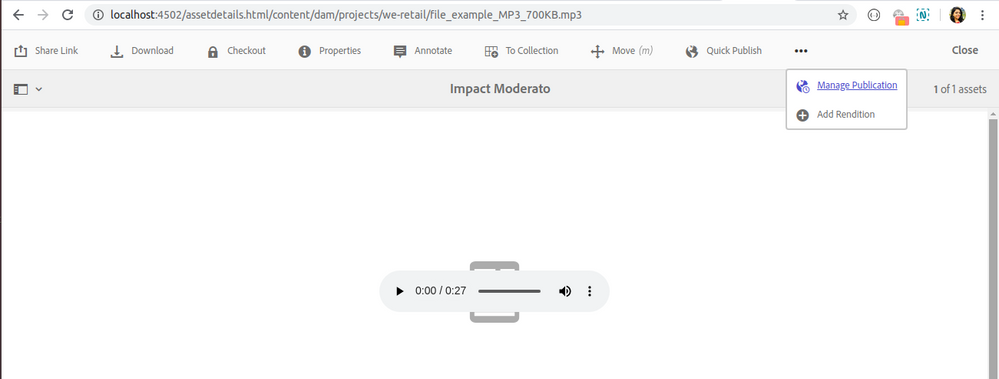
Hope it helps!

Hi,
I agree that the manual step of adding it via crx/de is not practical for authors. There is another way to add thumnail via asset console. Follow these steps:
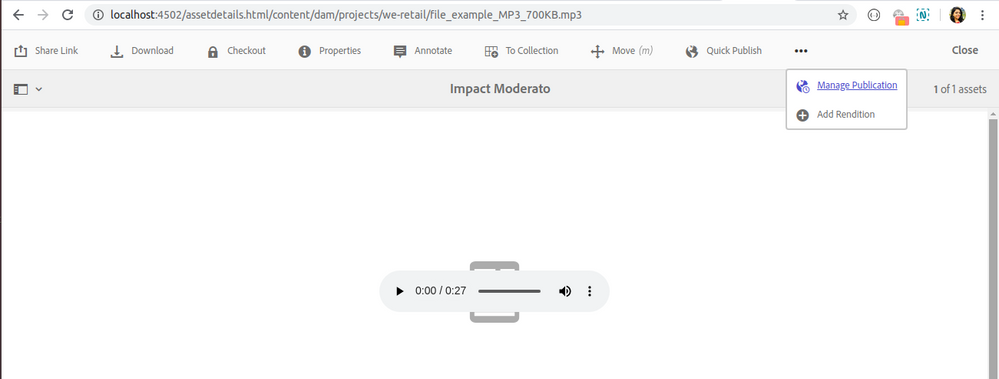
Hope it helps!
Views
Replies
Total Likes

@kkhan_123 I am not sure if this steps will work correct. This is just my idea. Try it out and let me know. I was refering to OOTB workflows/launchers which somehow might help you . Below is a launcher which will trigger a workflow when a video is uploaded and an original node is created. Below page is self explanatory to a great extend (Replace your local port number ) http://localhost:4502/mnt/overlay/cq/workflow/admin/console/content/launchers/properties.html?item=%...
Keep this launcher as a reference and try to write a similar launcher for your audio files . Below is the algorithm I might follow
1. Create a workflow process step , which captures a thumbnail for the audio file. (I am not sure of how you are planning to get the thumbnails for audio file. But if you already have the thumbnails in some location, fetch it and upload it via this process or generate it and upload it via this process step)
2. Once you write the Process , create a workflow model using this Process step, making sure the model will upload a thumbnail for your file.
3. Create a launcher for the audio file ( refer the above video file launcher settings . Keep only the needful settings) and link the model you created in Step 2 to this launcher
4. Enable the launcher
5. Test your launcher by uploading your audio file. When your original node is created , this launcher should be executed and your process step should run if everything is correct.
6. Add proper logs to check if anything is failing or why is it failing and fix your logic accordingly.
Hope this gave you little bit of direction. I have not tried this, but let me know if you need more help. Happy to help
Thanks
Veena
I have done the same what you suggest still not able to get the thumbnail in renditions folder of audio(.mp3 or.wav) files.
First I have created the custom workflow for audio which have default thumbnail and web rendition.
after that i have configure the launcher.
After that when i uploaded audio files it came as blank no thumbnail is present in audio file.
as well as in crx no thumbnail image has present except original one.
I don't know what is the problem,So please look into this.
Views
Replies
Total Likes
.
Views
Replies
Total Likes

Views
Replies
Total Likes
Hi @VeenaVikraman,i am facing same issue .Still not able to solve this issue.Please look into this issue and let me know.
Views
Replies
Total Likes

Views
Replies
Total Likes
Hi @VeenaVikraman ,
How to write custom process to generate thumbnail can you please tell me,I have configured the process step and then trigger the launcher as you mentioned before but it didn't worked I am still not getting the thumbnail in audio file.
Views
Replies
Total Likes
Views
Replies
Total Likes

Views
Replies
Total Likes
Hi @VeenaVikraman,
Please let me know if you find any solution.
Views
Replies
Total Likes

Hi @kkhan_123
Can you please explain in more details what is you actually want? Are these audio files are imported through some process and manually added by author?
Is it like you want to add a thumbnail which is same for every audio file or different thumbnail for each file. Because if audio file is manually added and you want to add different thumnail, someone has to add thumbnail manually.
Views
Replies
Total Likes

@kkhan_123 Yes, if you are going to use some process then you can use Adobe DAM Asset API to add the rendition using method
Rendition setRendition(java.lang.String name, java.io.InputStream is, java.util.Map<java.lang.String,java.lang.Object> map)
Views
Replies
Total Likes
Views
Replies
Total Likes
Views
Likes
Replies