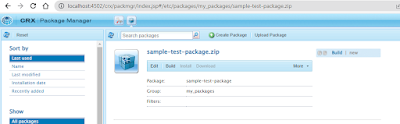
Abstract
Use case
Create an AEM content package using cURL
cURL to create a package
Below is the syntax and a sample command to create an AEM content package using cURL.
curl -u : -X POST http://localhost:4502/crx/packmgr/service/.json/etc/packages/mycontent.zip?cmd=create -d packageName= -d groupName=
e.g. curl -u admin:admin -X POST http://localhost:4502/crx/packmgr/service/.json/etc/packages/mycontent.zip?cmd=create -d packageName=sample-test-package -d groupName=my_packages
After the successful execution of cURL, you will see a successful message.
{"success":true,"msg":"Package created","path":"/etc/packages/my_packages/sample-test-package.zip"}
Read Full Blog
Q&A
Please use this thread to ask the related questions.
Kautuk Sahni
