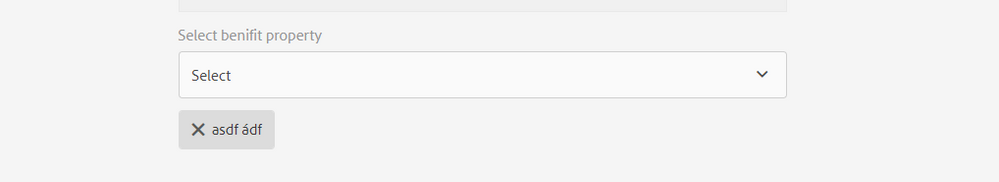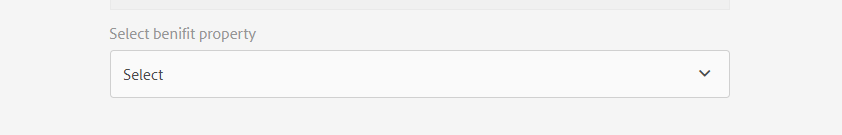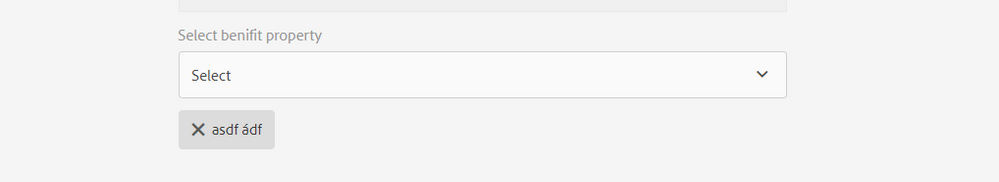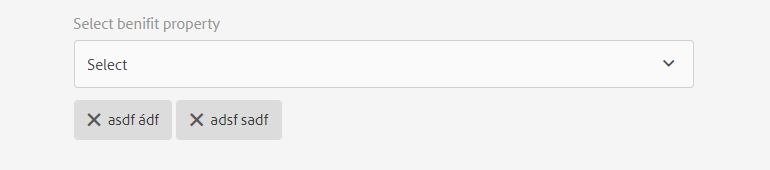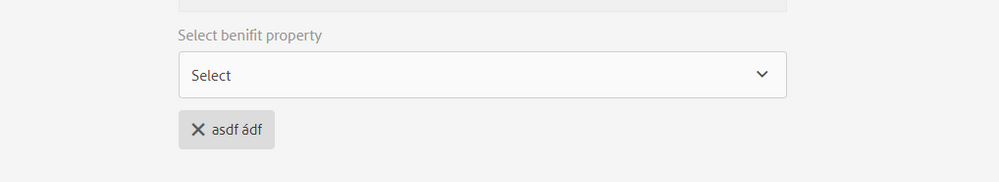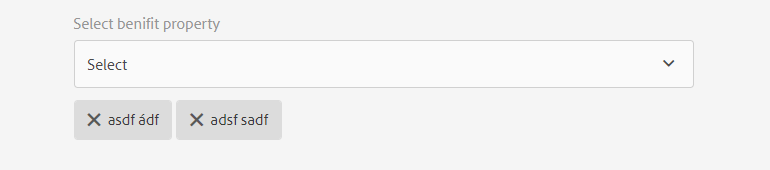Coral UI select multiple field can't remove all value

- Mark as New
- Follow
- Mute
- Subscribe to RSS Feed
- Permalink
- Report
Hi Friends,
I am using selected multiple field. But it have problem, when I remove all values that I selected and save it. It can't save with none value selected.
Example: I selected one value and save ok.
after that I go to "Views properties" to edit that field and remove selected value.
When I save it comeback again.
If I selected more than one options and save. After that I remove some option and keep one or more than one selected and save, it work fine. If I remove all options and save it, It come back the option before I remove.
Example: I select 2 options and save ok.
I remove one option and save it work fine.
If I select 2 options and remove all and save, it back to.
My code to bind data into select field and check option fields as below.
The Json data as below: http://localhost:4502/.abcbenefits.json/
[{"id":"1","description":"asdf à","langCode":"en"},{"id":"2","description":"asdf ádf","langCode":"en"},{"id":"3","description":"adsf sadf","langCode":"en"}]
<script>
$(document).ready(function(){
var host_url = window.location.protocol + "//" + window.location.host + "/.abcbenefits.json/";
var benefitSelectedValue = abcbenefits.values;
// load property check on edit page or created page.
var pageNameID = document.getElementById("cq-sites-properties-form");
// is create page
if(pageNameID === null) {
//loadServiceDataFromURL(host_url);
}
// is edit page
else {
benefitSelectedValue = abcbenefits.values;
loadServiceDataFromURL(host_url);
}
function loadServiceDataFromURL(host_url) {
$.ajax(host_url, {
dataType: "json",
contentType: "application/json",
async: false,
success: function(rawData, status, xhr) {
try {
benefitBindData(rawData);
} catch (err) {
console.log(err);
}
},
error: function (xhr, status, err) {
console.log(err);
}
});
}
function benefitBindData(data) {
$("#abcbenefits> coral-select-item").remove();
var x = document.getElementById("abcbenefits");
var selectedItem = [];
data.forEach(function(item) {
var option = document.createElement("coral-select-item");
option.innerHTML = item["description"];
option.value = item["id"];
x.appendChild(option);
if (isSelectedBenefit(item["id"], benefitSelectedValue)) {
//option.selected = true;
selectedItem.push(option); //push selected item into an array
}
});
setTimeout(function(_selectedItems){
_selectedItems.forEach(function(option) {
option.selected = true;
});
}, 100, selectedItem)
}
function isSelectedBenefit(benefitId, benefitSelectedValues){
for(var i = 0; i < benefitSelectedValues.length;i++){
if(benefitId == benefitSelectedValues[i]) return true;
}
return false;
}
});
</script>
Please help me,
Thank you so much,
Solved! Go to Solution.
Views
Replies
Total Likes

- Mark as New
- Follow
- Mute
- Subscribe to RSS Feed
- Permalink
- Report
I created a custom field for select and change the render.jsp file of the custom select field. So, I coded a JavaScript function to check the onchange of the select field. It work fine.
%><coral-select id = "abcProperty" <%= attrs.build() %>><%
if (cfg.get("emptyOption", false)) {
String value = "";
AttrBuilder opAttrs = new AttrBuilder(null, xssAPI);
opAttrs.add("value", value);
opAttrs.addSelected(cmp.getValue().isSelected(value, false));
out.println("<coral-select-item " + opAttrs.build() + "></coral-select-item>");
}
for (Iterator<Resource> items = itemIterator; items.hasNext();) {
printOption(out, items.next(), cmp);
}
%></coral-select><%!
<script>
abcProperty._onSelectionChange = function(){
setTimeout(function(){
var coralTaglist = $("#abcProperty> [name='./propertiesBenefits']")
if(abcProperty._oldSelection.length == 0){
coralTaglist.append("<input id = \"hiddenProperty\" handle=\"input\" type=\"hidden\" name=\"./propertiesBenefits\" value=\"\">");
coralTaglist[0].hidden = true;
}
else{
coralTaglist[0].hidden = false;
}
}, 100);
};
</script>

- Mark as New
- Follow
- Mute
- Subscribe to RSS Feed
- Permalink
- Report
Hi,
I would suggest you to first try to populate dropdown using datasource instead of DOM manipulation.
Adobe Experience Manager Help | Using Granite DataSource objects to populate AEM Touch UI objects
Thanks
Arun
Arun Patidar

Views
Replies
Total Likes

- Mark as New
- Follow
- Mute
- Subscribe to RSS Feed
- Permalink
- Report
I used the datasoure but it have that bug. This is my datasource.
<%@page session="false" import="
org.apache.sling.api.resource.Resource,
org.apache.sling.api.resource.ResourceUtil,
org.apache.sling.api.resource.ValueMap,
org.apache.sling.api.resource.ResourceResolver,
org.apache.sling.api.resource.ResourceMetadata,
org.apache.sling.api.wrappers.ValueMapDecorator,
java.util.List,
java.util.ArrayList,
java.util.HashMap,
java.util.Locale,
com.adobe.granite.ui.components.ds.DataSource,
com.adobe.granite.ui.components.ds.EmptyDataSource,
com.adobe.granite.ui.components.ds.SimpleDataSource,
com.adobe.granite.ui.components.ds.ValueMapResource,
com.day.cq.wcm.api.Page,
com.day.cq.wcm.api.PageManager,
com.abc.my.core.dto.PropertyAdminDto"%><%
%><%@taglib prefix="cq" uri="http://www.day.com/taglibs/cq/1.0" %><%
%><cq:defineObjects/><%
// set fallback
request.setAttribute(DataSource.class.getName(), EmptyDataSource.instance());
ResourceResolver resolver = resource.getResourceResolver();
// Create an ArrayList to hold data
List<Resource> resourceList = new ArrayList<Resource>();
ValueMap vm = null;
com.abc.my.core.models.datasource.PropertiesDataSource propertiesDataSource = new com.abc.my.core.models.datasource.PropertiesDataSource();
ArrayList<PropertyAdminDto> propertyList = propertiesDataSource.getData(resolver, request);
for (int i = 0; i < propertyList.size(); i++) {
// allocate memory to the Map instance
vm = new ValueMapDecorator(new HashMap<String, Object>());
// Specify the value and text values
String value = propertyList.get(i).getPropertyId();
String text = propertyList.get(i).getPropertyName();
// populate the map
vm.put("value", value);
vm.put("text", text);
resourceList.add(new ValueMapResource(resolver, new ResourceMetadata(), "nt:unstructured", vm));
}
//Create a DataSource that is used to populate the drop-down control
DataSource ds = new SimpleDataSource(resourceList.iterator());
request.setAttribute(DataSource.class.getName(), ds);
%>
core\models\datasource\BenefitsDataSource.java
package com.abc.my.core.models.datasource;
import com.abc.my.core.dto.BenefitsDto;
import com.abc.my.core.dto.BenefitsResponseDto;
import com.abc.my.core.dto.PropertyAdminDto;
import com.abc.my.core.dto.ResponseDto;
import com.abc.my.core.models.HostConfigUtill;
import com.abc.my.core.utility.ApiManagementConfiguration;
import com.google.gson.Gson;
import com.google.gson.reflect.TypeToken;
import com.mashape.unirest.http.Unirest;
import com.mashape.unirest.http.exceptions.UnirestException;
import org.apache.sling.api.resource.ResourceResolver;
import org.apache.sling.api.wrappers.SlingHttpServletRequestWrapper;
import javax.servlet.http.HttpServletRequest;
import java.util.ArrayList;
import java.util.List;
public class BenefitsDataSource {
private static final String URL = "benefit/get?langCode=";
public static ArrayList<BenefitsDto> getData(ResourceResolver resourceResolver, HttpServletRequest request) {
Gson gson = new Gson();
String responseData = "default";
//get language code
String langCode = ((SlingHttpServletRequestWrapper) request).getRequest().getLocale().getLanguage();
ApiManagementConfiguration serviceHost = HostConfigUtill.getHost(resourceResolver);
try {
responseData = Unirest.get(serviceHost.getHost() + URL + langCode).headers(serviceHost.toHeaderMap()).asString().getBody();
} catch (UnirestException e) {
e.printStackTrace();
}
ResponseDto<BenefitsResponseDto> data = gson.fromJson(responseData, new TypeToken<ResponseDto<BenefitsResponseDto>>() {}.getType());
return data.getContent().getBenefitDtos();
}
}
Views
Replies
Total Likes

- Mark as New
- Follow
- Mute
- Subscribe to RSS Feed
- Permalink
- Report
Hi,
Can you try to create a sling servlet and registered with resourceType and use this resource type in datasource node.
Inside Sling servlet you can make a ajax request to get json and parse that json and convert into ValueMap and add to datasource.
Example :
https://github.com/arunpatidar02/aem63app-repo/blob/master/java/HelloWorldCompDDServlet.java
Arun Patidar

Views
Replies
Total Likes
- Mark as New
- Follow
- Mute
- Subscribe to RSS Feed
- Permalink
- Report
Hi,
You can use WCMUsePojo class to populate the dropdown.
Check this HELPX article: Adobe Experience Manager Help | Using an WCMUsePojo class to populate an Experience Manager Touch UI...
Thanks,
Ratna Kumar.
Views
Replies
Total Likes
- Mark as New
- Follow
- Mute
- Subscribe to RSS Feed
- Permalink
- Report
Look at the Article that Ratna pointed you too. You can populate a Select Drop down via the WCMUsePojo class. This works! Manipulating the DOM via JS you showed is not best practice.
Views
Replies
Total Likes
- Mark as New
- Follow
- Mute
- Subscribe to RSS Feed
- Permalink
- Report
See the following video that shows this working when using WCMUsePojo
Views
Replies
Total Likes

- Mark as New
- Follow
- Mute
- Subscribe to RSS Feed
- Permalink
- Report
I know, I think that bug by AEM. Because, If I deleted many options and keep one options it work fine. If I remove all options it doesn't work.
Thank you for your help.
Views
Replies
Total Likes

- Mark as New
- Follow
- Mute
- Subscribe to RSS Feed
- Permalink
- Report
Yes,
Before I put my question into this. I was created datasource, sling servlet to do that. It work fine, but have an error when I delete all options.
This is my servlet.
package com.abc.my.core.servlets;
import com.abc.my.core.dto.BenefitsDto;
import com.abc.my.core.dto.BenefitsResponseDto;
import com.abc.my.core.dto.ResponseDto;
import com.abc.my.core.models.HostConfigUtill;
import com.abc.my.core.utility.ApiManagementConfiguration;
import com.google.gson.Gson;
import com.google.gson.reflect.TypeToken;
import com.mashape.unirest.http.Unirest;
import com.mashape.unirest.http.exceptions.UnirestException;
import org.apache.sling.api.SlingHttpServletRequest;
import org.apache.sling.api.SlingHttpServletResponse;
import org.apache.sling.api.resource.ResourceResolver;
import org.apache.sling.api.servlets.HttpConstants;
import org.apache.sling.api.servlets.SlingAllMethodsServlet;
import org.apache.sling.api.servlets.SlingSafeMethodsServlet;
import org.apache.sling.api.wrappers.SlingHttpServletRequestWrapper;
import org.osgi.framework.Constants;
import org.osgi.service.component.annotations.Component;
import javax.servlet.Servlet;
import javax.servlet.ServletException;
import java.io.IOException;
import java.util.ArrayList;
import java.util.List;
/**
* Servlet that writes some sample content into the response. It is mounted for
* all resources of a specific Sling resource type. The
* {@link SlingSafeMethodsServlet} shall be used for HTTP methods that are
* idempotent. For write operations use the {@link SlingAllMethodsServlet}.
*/
@Component(service=Servlet.class,
property={
Constants.SERVICE_DESCRIPTION + " = Property Benefits Servlet",
"sling.servlet.methods=" + HttpConstants.METHOD_GET,
"sling.servlet.selectors=propertybenefits",
"sling.servlet.resourceTypes="+ "sling/servlet/default",
"sling.servlet.extensions=" + "json"
})
public class PropertyBenefitsServlet extends SlingSafeMethodsServlet {
private static final Gson gson = new Gson();
private static final String URL = "benefit/get?langCode=";
@Override
protected void doGet(SlingHttpServletRequest req, SlingHttpServletResponse resp) throws ServletException, IOException {
ResourceResolver resourceResolver = req.getResourceResolver();
ApiManagementConfiguration serviceHost = HostConfigUtill.getHost(resourceResolver);
String langCode = ((SlingHttpServletRequestWrapper) req).getRequest().getLocale().getLanguage();
String responseData = "default";
try {
responseData = Unirest.get(serviceHost.getHost() + URL + langCode).headers(serviceHost.toHeaderMap()).asString().getBody();
}catch (Exception e) {
e.printStackTrace();
}
ResponseDto<BenefitsResponseDto> data = gson.fromJson(responseData, new TypeToken<ResponseDto<BenefitsResponseDto>>() {}.getType());
resp.setContentType("application/json");
resp.getWriter().write(gson.toJson(data.getContent().getBenefitDtos()));
}
}
Views
Replies
Total Likes
- Mark as New
- Follow
- Mute
- Subscribe to RSS Feed
- Permalink
- Report
Your issue is not reproducible. AEM does let you save with no values - see:
Views
Replies
Total Likes
- Mark as New
- Follow
- Mute
- Subscribe to RSS Feed
- Permalink
- Report
As we stated - replace your datasource with the article that Ratna pointed you too that uses WCMUsePojo!
Views
Replies
Total Likes

- Mark as New
- Follow
- Mute
- Subscribe to RSS Feed
- Permalink
- Report
When I click on anny position in the Coral UI form. It show an error
VM552:1 Uncaught SyntaxError: Unexpected token s in JSON at position 0
at JSON.parse (<anonymous>)
at receiveMessage (clientlibs.js:60)
When I click on clientlibs.js it goto the line code that happen the error as below.
/**
* Receive two-part messages from the TemplatePicker dialog. The "data" part indicates the
* template picker path should be updated; the "config" part indicates whether or not the
* dialog should be closed.
*/
function receiveMessage(event) {
if (event.origin !== location.origin) {
return;
}
var fromTemplateBrowser = JSON.parse(event.data);
if (fromTemplateBrowser.sender !== "templatebrowser") {
return;
}
if (fromTemplateBrowser.data) {
var $sink = $templatePicker.data("sink"),
path = fromTemplateBrowser.data.path;
$sink.val(path).change();
}
if (fromTemplateBrowser.config) {
var action = fromTemplateBrowser.config.action;
if (action === 'close' || action === 'done') {
$templatePicker.data("modal").hide();
}
}
}
Do you have anny idea for this. This bug have effect to remove all option in multiple select field?
Thank you so much,
BienHV
Views
Replies
Total Likes
- Mark as New
- Follow
- Mute
- Subscribe to RSS Feed
- Permalink
- Report
Have you tried using the logic in the article - Adobe Experience Manager Help | Using an WCMUsePojo class to populate an Experience Manager Touch UI...
As I showed in the 2nd video - this issue does not appear when using this Java logic.
Views
Replies
Total Likes
- Mark as New
- Follow
- Mute
- Subscribe to RSS Feed
- Permalink
- Report
YOu may have found a bug. IN your sample - you are using JSON and in mine - we are using a MAP and DataSource which is populating the Select field. As i showed in video - i am not experiencing your reported issue. I can save the dialog with no options.
Views
Replies
Total Likes

- Mark as New
- Follow
- Mute
- Subscribe to RSS Feed
- Permalink
- Report
I only used DataSource. But the bug still happen. If I remove many options and hole one option it work. If I remove all options it doesn't work. It back to the previous save.
Views
Replies
Total Likes

- Mark as New
- Follow
- Mute
- Subscribe to RSS Feed
- Permalink
- Report
I created a custom field for select and change the render.jsp file of the custom select field. So, I coded a JavaScript function to check the onchange of the select field. It work fine.
%><coral-select id = "abcProperty" <%= attrs.build() %>><%
if (cfg.get("emptyOption", false)) {
String value = "";
AttrBuilder opAttrs = new AttrBuilder(null, xssAPI);
opAttrs.add("value", value);
opAttrs.addSelected(cmp.getValue().isSelected(value, false));
out.println("<coral-select-item " + opAttrs.build() + "></coral-select-item>");
}
for (Iterator<Resource> items = itemIterator; items.hasNext();) {
printOption(out, items.next(), cmp);
}
%></coral-select><%!
<script>
abcProperty._onSelectionChange = function(){
setTimeout(function(){
var coralTaglist = $("#abcProperty> [name='./propertiesBenefits']")
if(abcProperty._oldSelection.length == 0){
coralTaglist.append("<input id = \"hiddenProperty\" handle=\"input\" type=\"hidden\" name=\"./propertiesBenefits\" value=\"\">");
coralTaglist[0].hidden = true;
}
else{
coralTaglist[0].hidden = false;
}
}, 100);
};
</script>

- Mark as New
- Follow
- Mute
- Subscribe to RSS Feed
- Permalink
- Report
Views
Replies
Total Likes

- Mark as New
- Follow
- Mute
- Subscribe to RSS Feed
- Permalink
- Report
Hi bhoang!
Thank you for your good problem description and the solution. It worked for me.
I just needed to change two coral-select properties:
onchange instead of _onSelectionChange
values instead of _oldSelection
I guess it is because of the differences between the Coral UI versions.
Your script with these changes stayed like this:
<script>
benefitProperty.onchange = function(){
setTimeout(function(){
var coralTaglist = $("#benefitProperty > [name='./propertiesBenefits']")
if(benefitProperty.values.length == 0){
coralTaglist.append("<input id = \"hiddenProperty\" handle=\"input\" type=\"hidden\" name=\"./propertiesBenefits\" value=\"\">");
coralTaglist[0].hidden = true;
}
else{
coralTaglist[0].hidden = false;
}
}, 100);
};
</script>
Thank you again!
Views
Replies
Total Likes

- Mark as New
- Follow
- Mute
- Subscribe to RSS Feed
- Permalink
- Report
Views
Replies
Total Likes
Views
Like
Replies
Views
Likes
Replies
Views
Likes
Replies
Views
Likes
Replies
Views
Likes
Replies