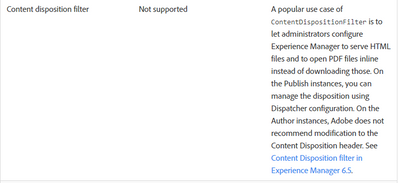Content Disposition on AEM as Cloud

- Mark as New
- Follow
- Mute
- Subscribe to RSS Feed
- Permalink
- Report
I am trying to open the PDFs in browser instead of downloading the PDF.
So far I have configured the ContentDispositionFilter with the below properties and it works perfectly fine.
{
"sling.content.disposition.paths": "/content/*:application/pdf",
"sling.content.disposition.all.paths": "false"
}When I check the same functionality on AEM as Cloud I see the below additional headers are added and the PDF is downloaded.
Solved! Go to Solution.
Topics help categorize Community content and increase your ability to discover relevant content.

- Mark as New
- Follow
- Mute
- Subscribe to RSS Feed
- Permalink
- Report
Hi @Asutosh_Jena_ ,
As per below link, Content disposition filter is not supported in AEMaaCS.
So set the disposition setting in dispatcher config.
<LocationMatch "\.(?i:pdf)$"> ForceType application/pdf Header set Content-Disposition inline </LocationMatch>

- Mark as New
- Follow
- Mute
- Subscribe to RSS Feed
- Permalink
- Report
Hi @Asutosh_Jena_
I would suggest to check the dispatcher and apache config here.
You can remove this headers from dispatcher also.
For cached file I am not sure if publihser would remove those headers.
Views
Replies
Total Likes

- Mark as New
- Follow
- Mute
- Subscribe to RSS Feed
- Permalink
- Report
Hi @Asutosh_Jena_ ,
As per below link, Content disposition filter is not supported in AEMaaCS.
So set the disposition setting in dispatcher config.
<LocationMatch "\.(?i:pdf)$"> ForceType application/pdf Header set Content-Disposition inline </LocationMatch>

- Mark as New
- Follow
- Mute
- Subscribe to RSS Feed
- Permalink
- Report
@Kishore_Kumar_ Thanks for the response. I was looking for any type of OSGi config without updating anything on the dispatcher but it does not look like an option in AEM as Cloud Service anymore!
Views
Replies
Total Likes

- Mark as New
- Follow
- Mute
- Subscribe to RSS Feed
- Permalink
- Report
Update: sorry, my bad, I modified the available_vhost file and created a symlink to the enabled_vhost file, restarted dispatcher, then it started working!
Hi Kishore, can you pls let me know in which dispatcher file this should be added? I did it in the project file under /conf.d/enabled_vhosts/<project_publish>.vhost (which is included via another file) but it doesn't seem to work. So looking for some help here.
Note: I also did dispatcher restart and cleared dispatcher cache.
Thanks!
Views
Replies
Total Likes
- Mark as New
- Follow
- Mute
- Subscribe to RSS Feed
- Permalink
- Report
@Kishore_Kumar_ The above dispatcher header rule is not working if we add it in the project file /conf.d/enabled_vhosts/<project_publish>.vhost for the AEM as a Cloud Service project. Could you please confirm where this needs to be added.
Views
Likes
Replies