Connectivity Issue: Edge Delivery Service Project with AEM Instance and Access to Universal Editor
Hi Team,
I've been working on integrating my Edge Delivery Services project with our Sandbox AEM Instance, and I encountered an issue. When attempting to connect my GitHub repository in AEM, I couldn't locate the expected field. I followed the steps outlined in the documentation provided here, but the field was not present in my instance.
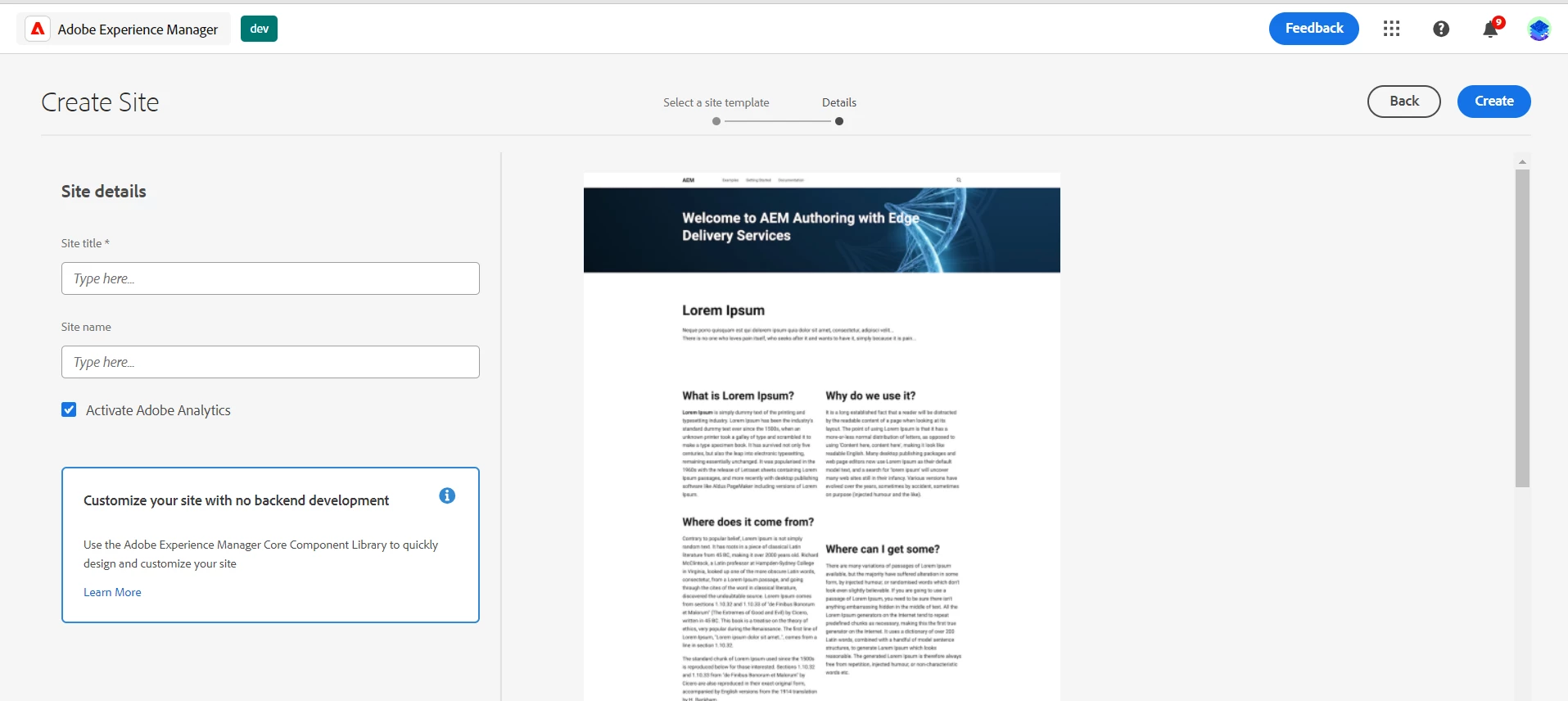
Could you kindly advise if there are specific permissions required to access this field, or if there might be another issue causing it to be missing? Any guidance or assistance you can provide would be greatly appreciated.
Thank you.