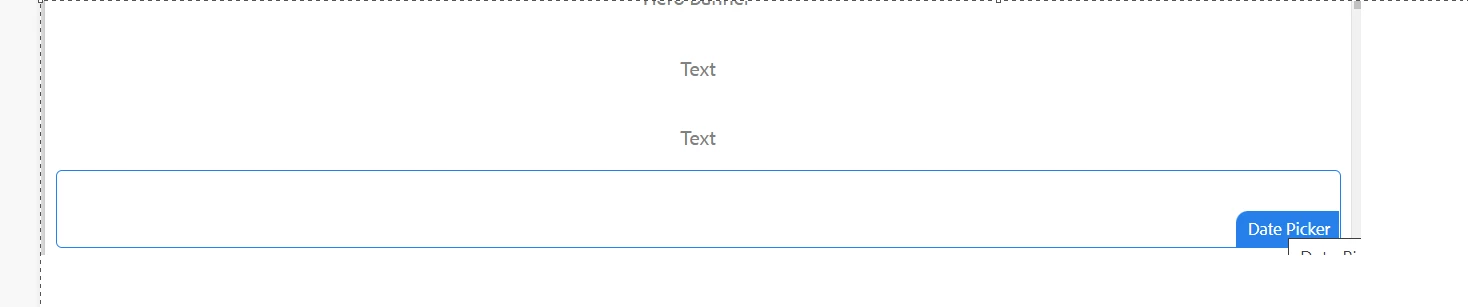Hi @tessa_learner1 ,
Looks like you do not have any placeholder text display logic for your component.
You need to add a placeholder in your component HTL to display it. This will be displayed as default when nothing is configured in the dialog (which is the case when you first drag and drop)
You can use /apps/core/wcm/components/commons/v1/templates.html
<div data-sly-use.model="yourmodel"
data-sly-use.templates="core/wcm/components/commons/v1/templates.html"
<sly data-sly-call="${templates.placeholder @ isEmpty = ${model.isEmpty}, classAppend='cmp-text'}"></sly>
If there is no sling model for your component, you can check the property directly on HTL as well.
For reference implementation, you can check components like "/apps/core/wcm/components/text/v2/text"
Regards,
Nitesh