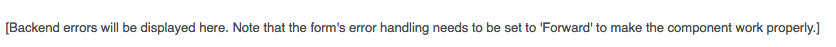
Abstract
Starting Adobe Experience Manager from the Command Line
The start script is available under the /bin directory. Both Unix and Windows versions are provided. The script starts the instance installed in directory.
Those two versions support a list of environment variables that could be used to start and tune the AEM instance.
Windows platform start.bat script example
SET CQ_PORT=1234 & ./start.bat
Unix platform start script example
CQ_PORT=1234 ./start
NOTE
The start script launches the AEM Quickstart installed under the /app folder.
Stopping Adobe Experience Manager
To stop AEM, do one of the following:
Depending on the platform you are using:
If you started AEM from either a script or the command line, press Ctrl+C to shut down the server.
If you have used the start script on UNIX, you must use the stop script to stop AEM.
If you started AEM by double-clicking the jar file, click the On button on the startup window (the button then changes to Off) to shut down the server.
Read Full Blog
Q&A
Please use this thread to ask the related questions.
Kautuk Sahni
