Bulk Publish | AEM Community Blog Seeding
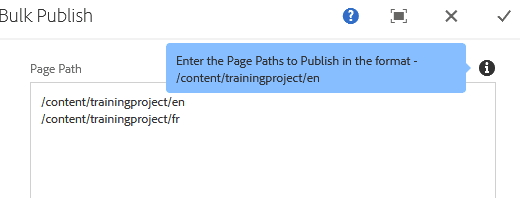
Bulk Publish by Rajalakshmi
Abstract
Video: https://youtu.be/jVrBUoF8XwM Greetings, AEM geeks! This Bulk Publish a Replicator Application may be useful if you're an AEM content author who wants to publish a large number of pages with a single button click rather than publishing each page individually. Purpose This functionality allows you to publish a large number of pages, as well as the assets included inside those pages, with a single button click. Existing feature and its limitation AEM's Activation Tree feature allows for bulk activation/deactivation of pages that are only modified, only activated, or Ignore Deactivated under a specific tree. Even though it has a lot of features, it's hard to publish certain pages but not others under a tree. So, following the instructions below, you may use the bulk publish functionality to solve this problem. Steps to use Bulk Publish Component Drag and drop Bulk Publish Component in a page Author dialog of the component by specifying the paths of the pages needed to be published Enter the Page Paths to Publish in the format - /content/trainingproject/en
Read Full Blog
Bulk Publish
Q&A
Please use this thread to ask the related questions.

