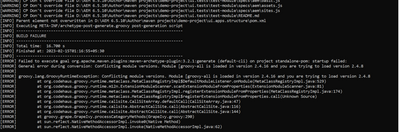Build Failure while creating the project archetype 29
- Mark as New
- Follow
- Mute
- Subscribe to RSS Feed
- Permalink
- Report
Failed to execute goal org.apache.maven.plugins:maven-archetype-plugin:3.2.1:generate (default-cli) on project standalone-pom: startup failed:
[ERROR] General error during conversion: Conflicting module versions. Module [groovy-all is loaded in version 2.4.16 and you are trying to load version 2.4.8
Solved! Go to Solution.
Views
Replies
Total Likes

- Mark as New
- Follow
- Mute
- Subscribe to RSS Feed
- Permalink
- Report
Hi @danish_hussain ,
Due to maven-archetype-plugin version 3.2.1, pom file has 2.4.16 version for groovy-all
<dependency>
<groupId>org.codehaus.groovy</groupId>
<artifactId>groovy-all</artifactId>
<version>2.4.16</version>
<scope>compile</scope>
</dependency>
.m2/repository/org/apache/maven/archetype/archetype-common/3.2.1/archetype-common-3.2.1.pom: <version>2.4.16</version>
post-generate groovy using 2.4.8 version in below annotation. This is creating conflict and showing the error.
@Grab(group="org.codehaus.groovy", module="groovy-all", version="2.4.8")
To resolve this issue - you can update 2.4.8 version in below POM under local .m2 repository.
.m2/repository/org/apache/maven/archetype/archetype-common/3.2.1/archetype-common-3.2.1.pom
Hope that helps!
Regards,
Santosh

- Mark as New
- Follow
- Mute
- Subscribe to RSS Feed
- Permalink
- Report
Hi @danish_hussain ,
I would recommend using the later version (Ideally the latest) of the archetype, looks like this was raised as an issue with an older archetype and it has been fixed in the newer version.
See here:-
https://github.com/adobe/aem-project-archetype/issues/861
https://github.com/adobe/aem-project-archetype/issues/857
Hope that helps!
Regards,
Nitesh

- Mark as New
- Follow
- Mute
- Subscribe to RSS Feed
- Permalink
- Report
Hello @nitesh_kumar,
What is the recommendation from Adobe for the old archetype projects? Since a project has been running for years after years, archetypes and the latest features are coming up by this time.
How should the old projects align with the new archetype? Is there any guideline from Adobe?
Sorry, this is not fully related to this topic. I will be happy to know the answer.

- Mark as New
- Follow
- Mute
- Subscribe to RSS Feed
- Permalink
- Report
Hi @danish_hussain ,
Due to maven-archetype-plugin version 3.2.1, pom file has 2.4.16 version for groovy-all
<dependency>
<groupId>org.codehaus.groovy</groupId>
<artifactId>groovy-all</artifactId>
<version>2.4.16</version>
<scope>compile</scope>
</dependency>
.m2/repository/org/apache/maven/archetype/archetype-common/3.2.1/archetype-common-3.2.1.pom: <version>2.4.16</version>
post-generate groovy using 2.4.8 version in below annotation. This is creating conflict and showing the error.
@Grab(group="org.codehaus.groovy", module="groovy-all", version="2.4.8")
To resolve this issue - you can update 2.4.8 version in below POM under local .m2 repository.
.m2/repository/org/apache/maven/archetype/archetype-common/3.2.1/archetype-common-3.2.1.pom
Hope that helps!
Regards,
Santosh

- Mark as New
- Follow
- Mute
- Subscribe to RSS Feed
- Permalink
- Report
- Mark as New
- Follow
- Mute
- Subscribe to RSS Feed
- Permalink
- Report
Did you got solution for this issue. I am also facing same issue, so please share the solution.
Views
Replies
Total Likes
Views
Likes
Replies
Views
Likes
Replies
Views
Likes
Replies