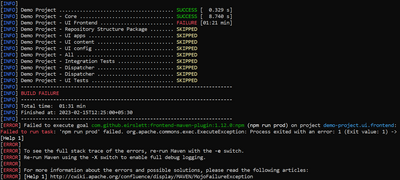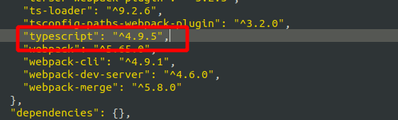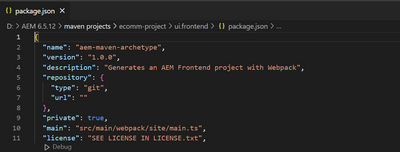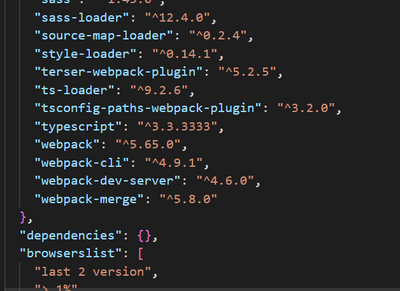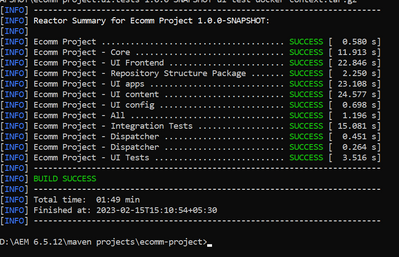Build Failure in ui.frontend
- Mark as New
- Follow
- Mute
- Subscribe to RSS Feed
- Permalink
- Report
while executing the command mvn clean install the following ui.forntend error is occuring
Solved! Go to Solution.
Views
Replies
Total Likes

- Mark as New
- Follow
- Mute
- Subscribe to RSS Feed
- Permalink
- Report
Update the "typescript": "^3.3.333" to "typescript": "^4.9.5",
Then try to re-run it

- Mark as New
- Follow
- Mute
- Subscribe to RSS Feed
- Permalink
- Report
As it says, when your maven automation is running "aem run prod", you are getting some sort of error. if you scroll to the top, you can see more details.
I'm just going to assume your problem. It might be because your have syntax errors, or frontend JS errors. But when you type in mvn clean install, by standards, the maven module will call the frontend-maven-module, which will download the npm and node version (based on configs), and then it will try to build your website.
I am guessing that you made a change and your code is breaking the build. you can validate the default build by removing all your changes, checking out to "develop", and just run "mvn clean install". if this works, then unfortunately its your syntax in the code..... either way, read the logs. scroll upper and see what the problem is.
- Mark as New
- Follow
- Mute
- Subscribe to RSS Feed
- Permalink
- Report
NO, I haven't made any changes in the code. It is a new generated project.

- Mark as New
- Follow
- Mute
- Subscribe to RSS Feed
- Permalink
- Report
show me what the error logs are.
- Mark as New
- Follow
- Mute
- Subscribe to RSS Feed
- Permalink
- Report
how to see the error logs?

- Mark as New
- Follow
- Mute
- Subscribe to RSS Feed
- Permalink
- Report
Hello @danish-hussain ,
Generally, this problem happened for npm build failure.
Go to your ui.frontend module. Type the following commands.
npm i
npm run prod
You might see, the npm run command failed because of typescript validation. To resolve this just update the typescript version (latest version) from the package.json file. After that again run the following commands and this should be working.
Then you can proceed with mvn clean install command.
- Mark as New
- Follow
- Mute
- Subscribe to RSS Feed
- Permalink
- Report
To which version should i upgrade

- Mark as New
- Follow
- Mute
- Subscribe to RSS Feed
- Permalink
- Report
Update the "typescript": "^3.3.333" to "typescript": "^4.9.5",
Then try to re-run it
- Mark as New
- Follow
- Mute
- Subscribe to RSS Feed
- Permalink
- Report
- Mark as New
- Follow
- Mute
- Subscribe to RSS Feed
- Permalink
- Report
I'm also facing same issue. I've tried multiple ways to change the typescript version and change the node & npm version. but still same error
Please help me to fix this
Views
Replies
Total Likes
Views
Likes
Replies
Views
Likes
Replies
Views
Likes
Replies
Views
Likes
Replies