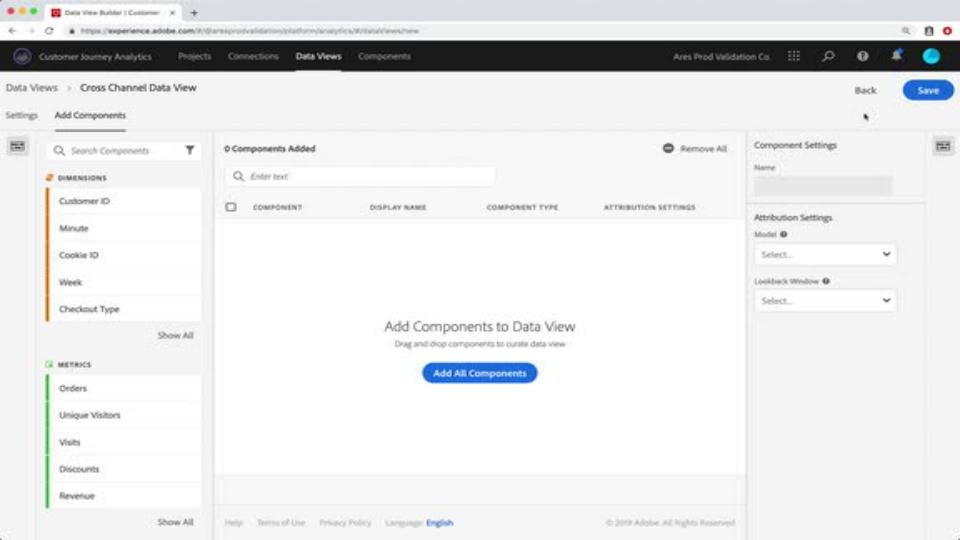
Abstract
Video: https://images-tv.adobe.com/mpcv3/2382/87a47bde-4767-4bcb-be72-7e320c1bb88d_1618959297.1920x1080at3000_h264.mp4
Once you have created a Connection in Customer Journey Analytics to datasets in the Adobe Experience Platform, you need to create a Data View for that Connection, so that you can use the data in Analysis Workspace on Platform. This video walks you through the basic configuration of a Data View.
Creating a data view involves either creating metrics and dimensions from schema elements or utilizing standard components. Creating metrics or dimensions gives you an enormous amount of flexibility. Previously, the assumption was that if you had datasets in Adobe Experience Platform, string fields were used as dimensions and numeric fields were used as metrics. In order to change any of these fields, you had to edit your schema in Platform. The data views UI now allows a more freeform definition of metrics and dimensions. For more use cases, see Data views use cases.
Read Full Blog
Q&A
Please use this thread to ask the related questions.
Kautuk Sahni
