Asset HTTP json is not cachable in dispatcher docroot
Hello Techies,
I am making a series of calls from graphql (which is placed outside AEM, consider it as 3rd party) via Dispatcher to my publish instance like
http://my-publish-domain/api/assets/my/content_fragment/path.json.
I could get the result as json, but this response is not getting cached in dispatcher docroot.
On a deeper look i could see in dispatcher logs says like below and these json results are never cached.
Backend forbids caching, sent: 'Pragma: no-cache'
Further the publish instance directly (not through dispatcher) itself give following Response header.
Not sure this is causing the issue of not caching in dispatcher.
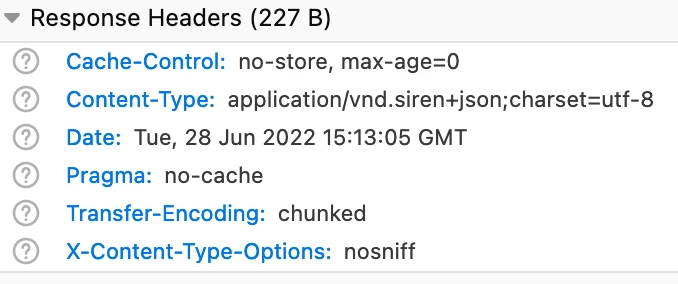
My Query
Can it be customised so that we can cache the .json result, because every-time when a page is refreshed always the Asset API calls reaches the origin server?