After uploading ACS Commons package in aem" Property Updater" property not listing in mcp page
I want to Bulk add, update, delete properties but without using Groovy console.
For that I used ACS Commons Package ( Versions -- 5.4.0 , 5.1.0 , 5.0.4). I upload ACS Commons package from package manager and installed that package.
If I open "http://localhost:4502/apps/acs-commons/content/manage-controlled-processes.html" this link
"Property Updater "process not showing in the list of processes
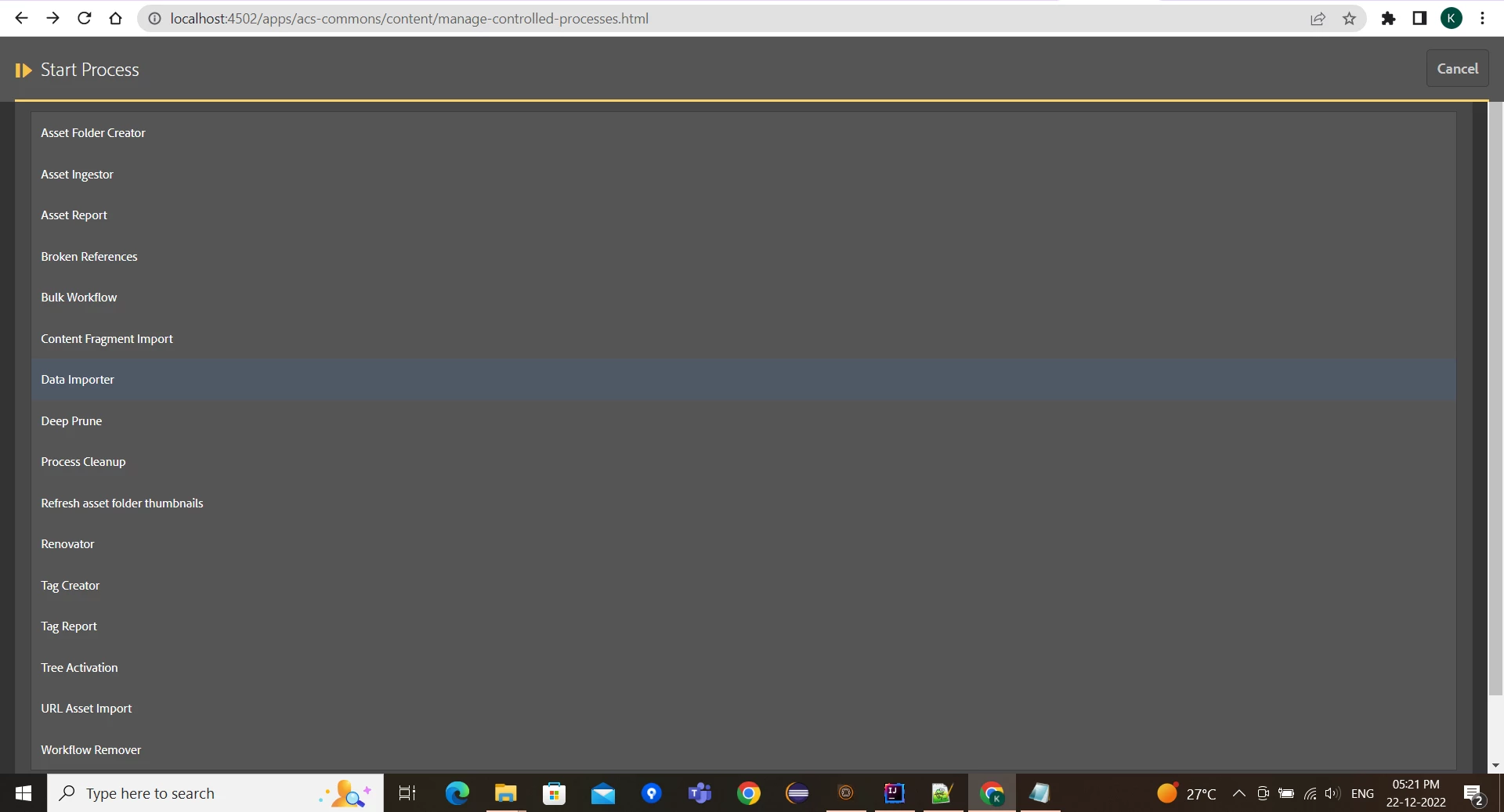
Can you please figure it out why Property Updater process is not showing in the list.
Is there any alternate approach to archive this task.