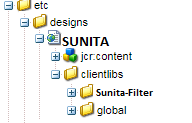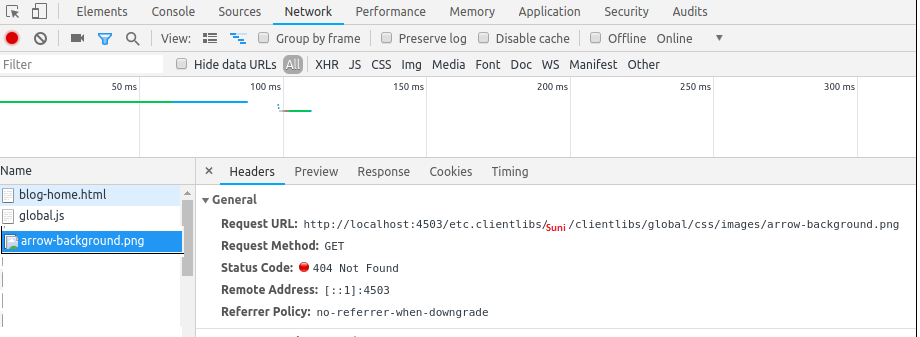After migrating From AEM 6.2 to AEM 6.4 Clientlib is not working in Publish
- Mark as New
- Follow
- Mute
- Subscribe to RSS Feed
- Permalink
- Report
Dear All,
I have migrated my AEM application from AEM 6.2 AEM 6.4.
In AEM 6.2 , my clientlibs was under the path /etc/designs , as shown below.
After migrating to AEM 6.4 , I have moved to the clientlibs under the apps/Sunita , as shown below.
After doing the necessary changes , my home page images are coming fine in AEM-6.4 author instance.
But it is not coming fine in AEM-6.4 publish instance. It is still calling etc.clientlibs , as shown below.
I am feeling I have missed something. But I am not able to figure out .
It will be really appreciated if Anybody can help me on this.
Solved! Go to Solution.

- Mark as New
- Follow
- Mute
- Subscribe to RSS Feed
- Permalink
- Report
Yes, you need to change references in CSS as well
e.g.
You can reference the image in CSS via /etc.clientlibs/myprojects/clientlibs/foo/resources/icon.png
.insight-splash-v2 .arr-right {
background-image: url("/etc.clientlibs/SUNITA/clientlibs/global/resources/images/arrow-background.png");
display: block;
height: 30px;
width: 30px;
color: #fff;
}
Arun Patidar

Views
Replies
Total Likes
- Mark as New
- Follow
- Mute
- Subscribe to RSS Feed
- Permalink
- Report
Looks like a cache issue
Views
Replies
Total Likes

- Mark as New
- Follow
- Mute
- Subscribe to RSS Feed
- Permalink
- Report
Hi,
Try this, it worked for me. Images under /apps are worked only when there are under resources folder
Ex:
Image/Fonts: /apps/site/clientlibs/resources
CSS: /apps/site/clientlibs/css

![]()
- Mark as New
- Follow
- Mute
- Subscribe to RSS Feed
- Permalink
- Report
What category you are adding for clientlibs ?? How you are including your clientlibs ???
Please post more details
Views
Replies
Total Likes

- Mark as New
- Follow
- Mute
- Subscribe to RSS Feed
- Permalink
- Report
In order for the client libraries under /apps to be accessible, a proxy servelt is used. The ACLs are still enforced on the client library folder, but the servlet allows for the content to be read via /etc.clientlibs/ if the allowProxy property is set to true.
A static resource can only be accessed via the proxy, if it resides below a resource below the client library folder.
As an example:
- You have a clientlib in /apps/myproject/clientlibs/foo
- You have a static image in /apps/myprojects/clientlibs/foo/resources/icon.png
Then you set the allowProxy property on foo to true.
- You can then request /etc.clientlibs/myprojects/clientlibs/foo.js
- You can then reference the image via /etc.clientlibs/myprojects/clientlibs/foo/resources/icon.png
Arun Patidar

- Mark as New
- Follow
- Mute
- Subscribe to RSS Feed
- Permalink
- Report
Dear All,
Thanks a lot for your response. I have put the images in resources and still it is not coming fine.
and in my clientlibs /apps/SUNITA/clientlibs/global , I have created the below categories.
In my head.jsp , I have included below categories
<cq:includeClientLib categories="etc.sunita.global"/>
But still it is not calling to the images to the path SUNITA/clientlibs/global/css/images/arrow-background.png
Views
Replies
Total Likes

- Mark as New
- Follow
- Mute
- Subscribe to RSS Feed
- Permalink
- Report
Hi,
Your image should be inside resources folder
SUNITA/clientlibs/global/resources/images/arrow-background.png
Arun Patidar

Views
Replies
Total Likes
- Mark as New
- Follow
- Mute
- Subscribe to RSS Feed
- Permalink
- Report
So I have one doubt here. After putting the images under resources , do I need to change anything in my css file "or" there is no need to change anywhere ?
I have added below one in my css file.
.insight-splash-v2 .arr-right {
background-image: url("images/arrow-background.png");
display: block;
height: 30px;
width: 30px;
color: #fff;
}
I believe to call the resources/images/arrow-background.png is the later part but all the [pages still calling to the path http://localhost:4503/etc.clientlibs/SUNITA/clientlibs/global/css/images/arrow-background.png
Views
Replies
Total Likes
![]()
- Mark as New
- Follow
- Mute
- Subscribe to RSS Feed
- Permalink
- Report
Sunita,
As arun mentioned your images should be in resources folder.
Please try using ui include instead of cq. Ex:
<ui:includeClientLib categories="etc.sunita.global"/>
Views
Replies
Total Likes

- Mark as New
- Follow
- Mute
- Subscribe to RSS Feed
- Permalink
- Report
Yes, you need to change references in CSS as well
e.g.
You can reference the image in CSS via /etc.clientlibs/myprojects/clientlibs/foo/resources/icon.png
.insight-splash-v2 .arr-right {
background-image: url("/etc.clientlibs/SUNITA/clientlibs/global/resources/images/arrow-background.png");
display: block;
height: 30px;
width: 30px;
color: #fff;
}
Arun Patidar

Views
Replies
Total Likes
- Mark as New
- Follow
- Mute
- Subscribe to RSS Feed
- Permalink
- Report
Thanks Arun ,
Now it is working fine after , I changes all my images/ path to the below path.
background-image: url("/etc.clientlibs/SUNITA/clientlibs/global/resources/images/arrow-background.png");
Views
Replies
Total Likes
Views
Likes
Replies