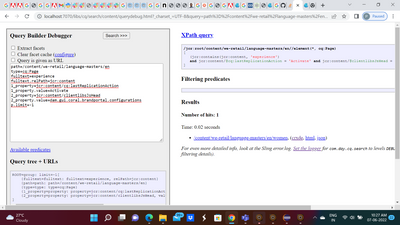AEM xpath query with contains for a certain cq page aem6.5
![]()
- Mark as New
- Follow
- Mute
- Subscribe to RSS Feed
- Permalink
- Report
Hi ,
Could some one provide inputs as how to generate jcr:contains query using xpath , I would need case insensitive search but only limiting to certain node paths
I am getting the below
/jcr:root/content/project/us/en//Product_Reference_Guide//element(*, cq:Page)
[
((jcr:content/root/container/node1/_text/@text = '%battery%'))
and (jcr:contains(jcr:content/root/container/node2/_text/@text, '%baTTery%'))
]
order by @jcr:score descending
I am using the below in querydebug.html
path=/content/project/us/en/Product_Reference_Guide
orderby=@jcr:score
orderby.sort=desc
type=cq:Page
group.1_property=jcr:content/root/container/node1/_text/@text
group.1_property.1_value=%battery%
fulltext.relPath=jcr:content/root/container/node2/_text/@text
fulltext=%baTTery%
I have used fulltext.relPath which generated the jcr:contains but cannot use it on other path
when I use group.1_property it does not again generate jcr:contains
How to solve this. Any inputs will be helpful.
Regards,
Srinivas
Solved! Go to Solution.
Views
Replies
Total Likes

- Mark as New
- Follow
- Mute
- Subscribe to RSS Feed
- Permalink
- Report
are you looking for something like the below one -
path=/content/we-retail/language-masters/en type=cq:Page fulltext=experience fulltext.relPath=jcr:content 1_property=jcr:content/cq:lastReplicationAction 1_property.value=Activate 2_property=jcr:content/clientlibsJsHead 2_property.value=dam.gui.coral.brandportal.configurations p.limit=-1
![]()
- Mark as New
- Follow
- Mute
- Subscribe to RSS Feed
- Permalink
- Report
Hi,
Any inputs from any one as how to generate jcr:contains query using xpath for multiple properties and certain search text
Regards,
Srinivas

- Mark as New
- Follow
- Mute
- Subscribe to RSS Feed
- Permalink
- Report
are you looking for something like the below one -
path=/content/we-retail/language-masters/en type=cq:Page fulltext=experience fulltext.relPath=jcr:content 1_property=jcr:content/cq:lastReplicationAction 1_property.value=Activate 2_property=jcr:content/clientlibsJsHead 2_property.value=dam.gui.coral.brandportal.configurations p.limit=-1
![]()
- Mark as New
- Follow
- Mute
- Subscribe to RSS Feed
- Permalink
- Report
Thanks for input .
I need to search from around 6 nodes from cq: page and it must contain jcr:contains for all the search as i would to search the same text under those nodes.
Any inputs as how could this be done
/jcr:root/content/apps/us/en/Product_Reference_Guide//element(*, cq:Page)
[
(
(jcr:contains(jcr:content/root/container/node1/_text/@text, '%Battery%'))
or (jcr:contains(jcr:content/@jcr:title, '%Battery%'))
or (jcr:contains(jcr:content/root/container/node2/_text/@text, '%Battery%'))
or (jcr:contains(jcr:content/root/container/node3/_text/@text, '%Battery%'))
)
]
order by @jcr:score descending
Regards,
Srinivas

- Mark as New
- Follow
- Mute
- Subscribe to RSS Feed
- Permalink
- Report
Addition to @DEBAL_DAS
Use case insensitive like below using LOWER function
"SELECT * FROM mix:title WHERE LOWER(jcr:title) = 'casesensitive'";

- Mark as New
- Follow
- Mute
- Subscribe to RSS Feed
- Permalink
- Report

- Mark as New
- Follow
- Mute
- Subscribe to RSS Feed
- Permalink
- Report
Are these 6 nodes available under a specific page?
If you are expecting to deal with multiple pages then node name like node2 , node3 might differ from one page to another page.
Then we need to understand content node structure first.
![]()
- Mark as New
- Follow
- Mute
- Subscribe to RSS Feed
- Permalink
- Report
Hi,
I was able to get jcr:contains with or with below .Thanks for the help
path=/content/apps/us/en/Product_Reference_Guide
orderby.sort=desc
orderby=@jcr:score
type=cq:Page
group.1_fulltext.relPath=jcr:content/root/container/node1/_text/@text
group.1_fulltext=%Battery%
group.2_fulltext.relPath=jcr:content/jcr:title
group.2_fulltext=%Battery%
group.3_fulltext.relPath=jcr:content/root/container/node2/note/_text/@text
group.3_fulltext=%Battery%
group.p.or=true
This gave the below query
/jcr:root/content/tcm/us/en/mobile-computers/handheld/tc5-series/TC57_Product_Reference_Guide//element(*, cq:Page)
[
(jcr:contains(jcr:content/root/container/node1/_text/@text, '%Battery% ')
or jcr:contains(jcr:content/@jcr:title, '%BaTTery%')
or jcr:contains(jcr:content/root/container/node2/note/_text/@text, '%Battery%')
)
]
order by @jcr:score descending

- Mark as New
- Follow
- Mute
- Subscribe to RSS Feed
- Permalink
- Report
@srinivas_chann1 This was helpful for me. I was attempting to optimize an XPATH query one of our page's components incorporates as a node / property. It was using:
//content/foo/en/bar/*[jcr:contains(@type, "*")]
I found that * caused a traversal so hoped to OR all the valid values for "type" (and your syntax above was a good reference) - unfortunately using ORs also caused a traversal (though selecting just 1 value did not), but when checking if a different property contained 1 specific value:
//content/foo/en/bar/*[jcr:contains(@url, "http")]
the traversal also disappeared. Unfortunately, this query was not ideal for the page in question. One other thing in your response looked different from my query, instead of using:
//content
as the root, you use:
/jcr:root/content
and this change seems also to prevent traversal in my case, even when using:
//content/foo/en/bar/*[jcr:contains(@type, "*")]
I haven't tried using ORs again. Perhaps they will also now work without traversal because of the "jcr:root" specification - but for the moment, there's no need to try as using "jcr:root" seems to fix the issue for me.
I wonder what the difference between
//content
and
/jcr:root/content
is? I've seen the former syntax quite a bit in AEM.
Views
Replies
Total Likes
Views
Likes
Replies