Hi everyone,
I would like to customize AEM workflow model if i select on workflow model and clicks on start workflow instead of payload path I should be able to add
recently created package from the package manager i.e. which should be consider as payload path
but this particular modal (please find below screenshot 1,) this is coming from below path which is grayed out which means we should not customize.
/libs/cq/workflow/admin/console/content/models/runmodeldialog/items/form/items/payload

if any one knows how to Achieve this please help me with your inputs. Also, by using package manager API can we show recent packages in the dropdown list.
In classic UI I can select particular package from miscadmin and run the workflow like below screenshot but I'm looking for the same in touch UI

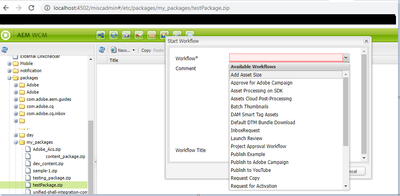
Thanks in advance