AEM workflow instances and archive not always displayed
One of our Adobe tech partners has asked the following....
I’m currently developing an Osgi module for AEM. We are currently using AEM 6.3.3.2 and I’m experiencing an unexpected behavior while using workflows.
Performed steps
1. Create a simple workflow model with only one process step. The process step was implemented by me and packaged in the Osgi bundle
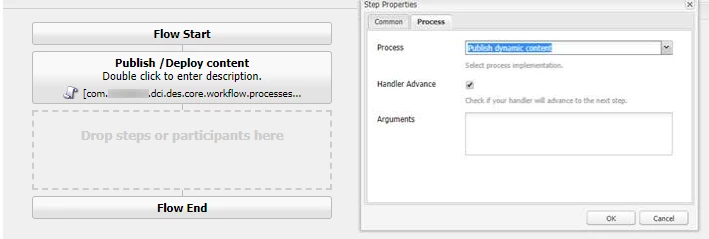
2. Launch the workflow
Expected behavior
The workflow should be displayed in Workflow instances while running and in Workflow archive after a successful completion
Current behavior
I can see from logs that my custom workflow process step ran correctly and that the workflow is displayed in Workflow instances while running, but once completed it is neither in Workflow archive nor in Workflow failures. Moreover this misbehavior is not systematic because sometimes it happened that it was not even displayed in Workflow instances.
Here I’ve captured the node corresponding to the completed instance on CRXDE, which correctly shows the workflow as completed
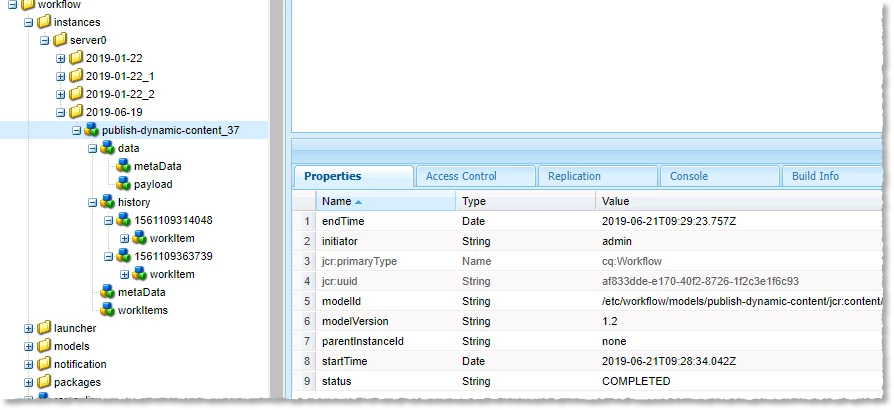
Additional information
In a local instance of AEM 6.4, this issue is not happening, even if I found on the web some users complaining about a similar issue in AEM 6.4.2 https://forums.adobe.com/thread/2497482
In the logs I’ve found a few exceptions like the ones in the attached file. I don’t know if there’s a correlation.
Can you please support and confirm that this is an issue?

