AEM WKND Sites - No content and Component in the page
Hi, I'm trying to follow the AEM WKND sites tutorial, I successfully generate the project using archetypeVersion=35 and aemVersion="6.5.0", but after creating the Basic Components page, the page has no content and no component available. I'm using AEM 6.5 for my jar file.
I also check my WKND Site Project - Core in console bundles and the status is already "ACTIVATE":
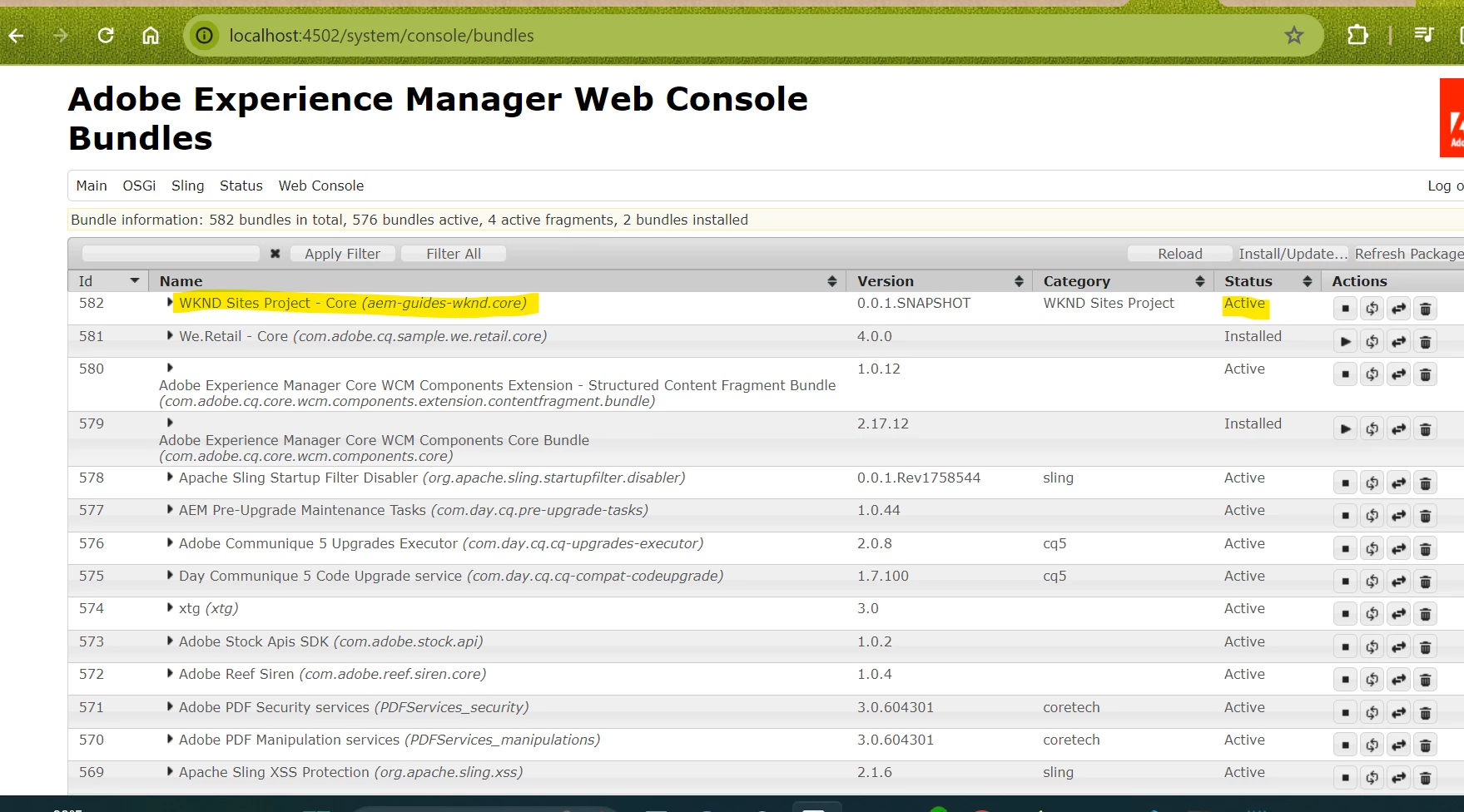
This is my command:
mvn -B org.apache.maven.plugins:maven-archetype-plugin:3.2.1:generate -D archetypeGroupId=com.adobe.aem -D archetypeArtifactId=aem-project-archetype -D archetypeVersion=35 -D appTitle="WKND Sites Project" -D appId="wknd" -D groupId="com.adobe.aem.guides" -D artifactId="aem-guides-wknd" -D package="com.adobe.aem.guides.wknd" -D version="0.0.1-SNAPSHOT" -D aemVersion="6.5.0"
This is my AEM version:
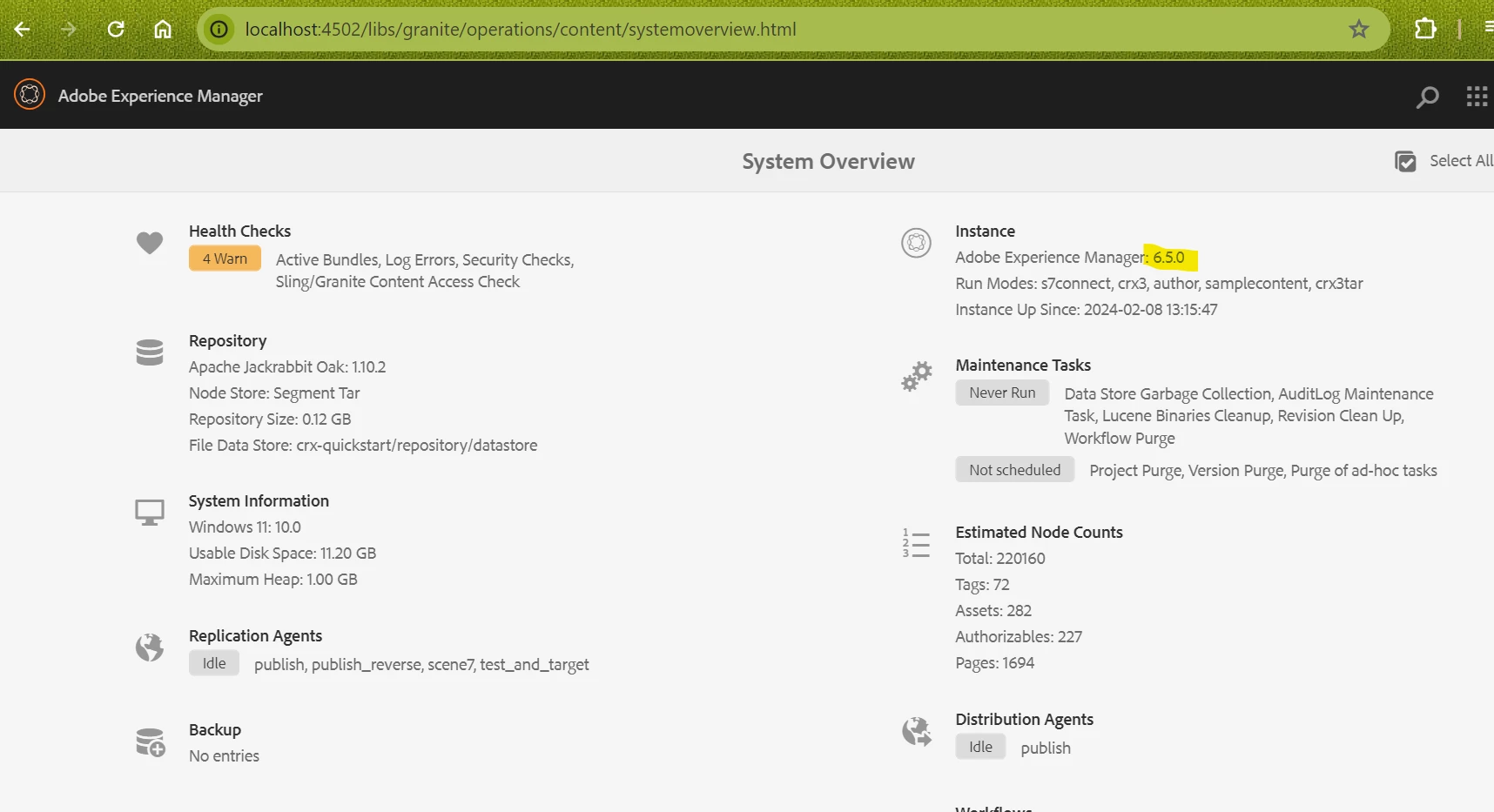
This is the page I created for WKND page (Component Basics)
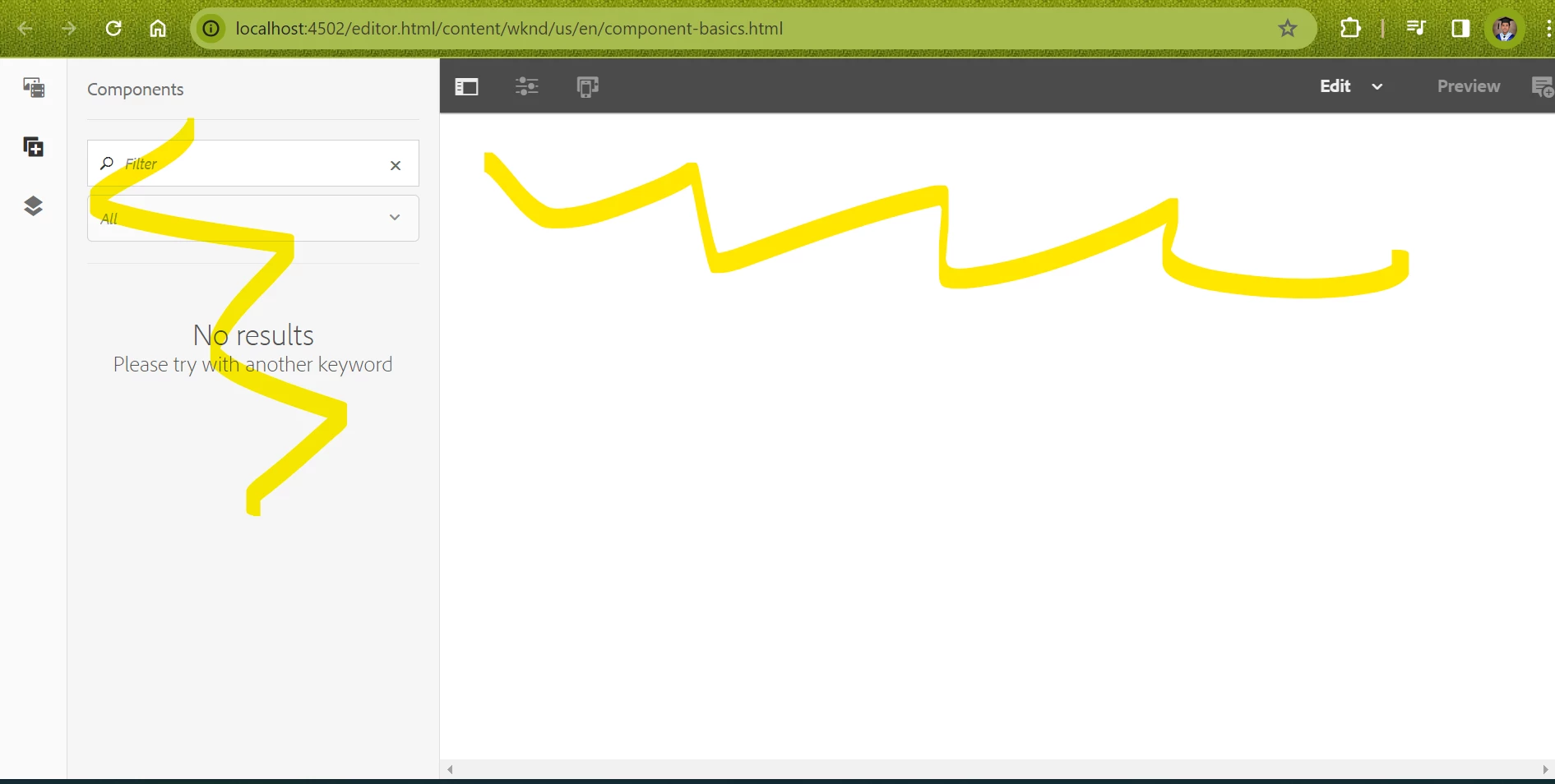
Can someone help me on this please? Thank you.