AEM Venia with Magento Integration Category + Product Page Data is not fetching
Basically, I have set up AEM 6.5 venia theme, I also successfully connected CIF connector and fetched data from Magento using CIF Connector, but when I tried to the category as well as product page the data of product is not fetching at all, In commerce option, I can see all data fetching from Magento side.
Attaching the screenshots for reference.
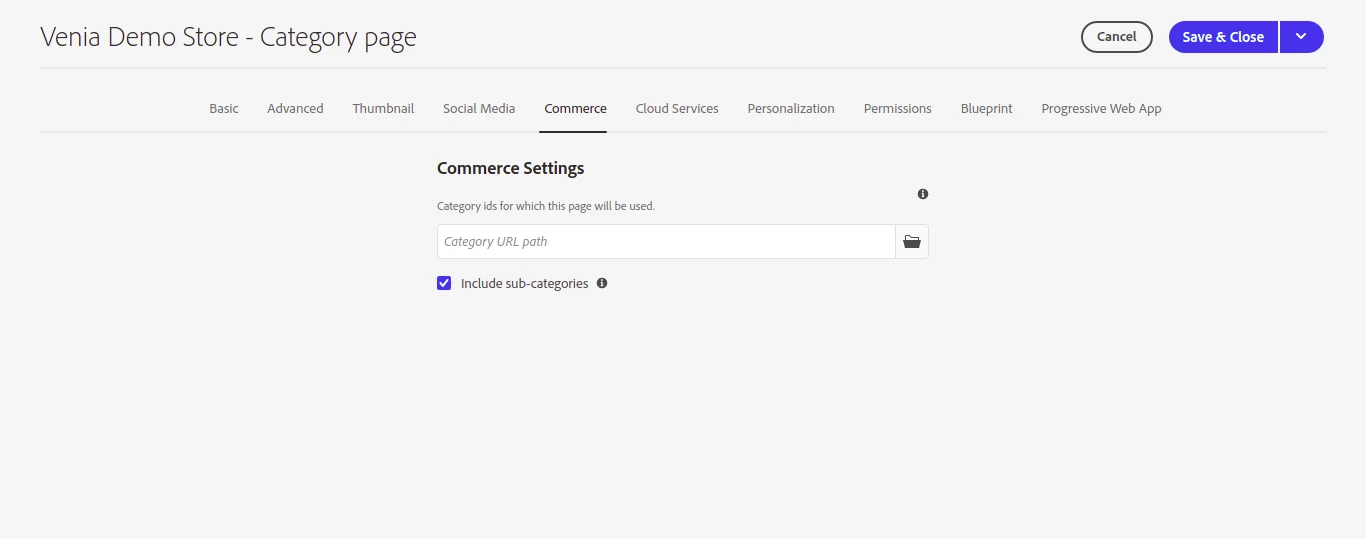
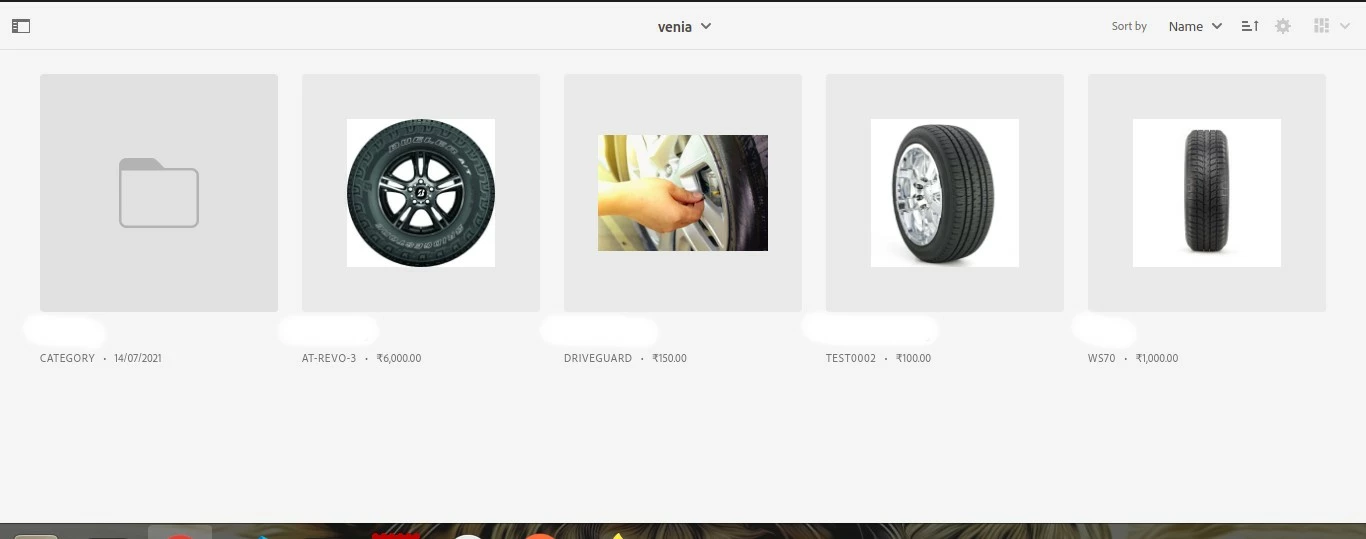
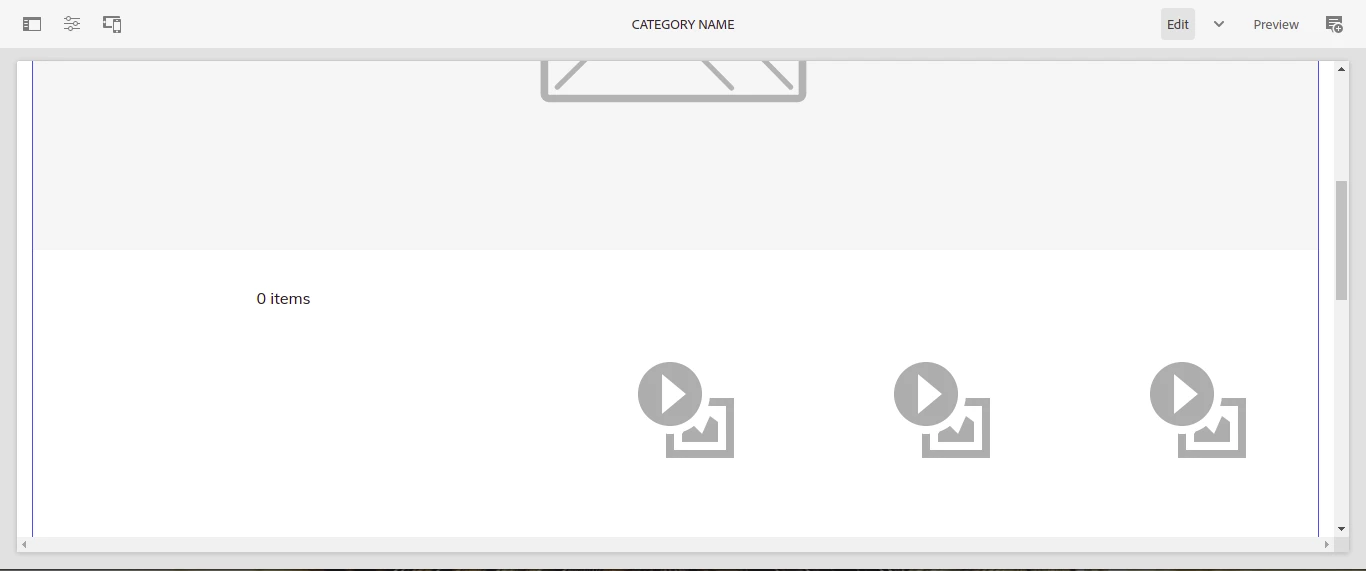
Any help will be appreciated !!