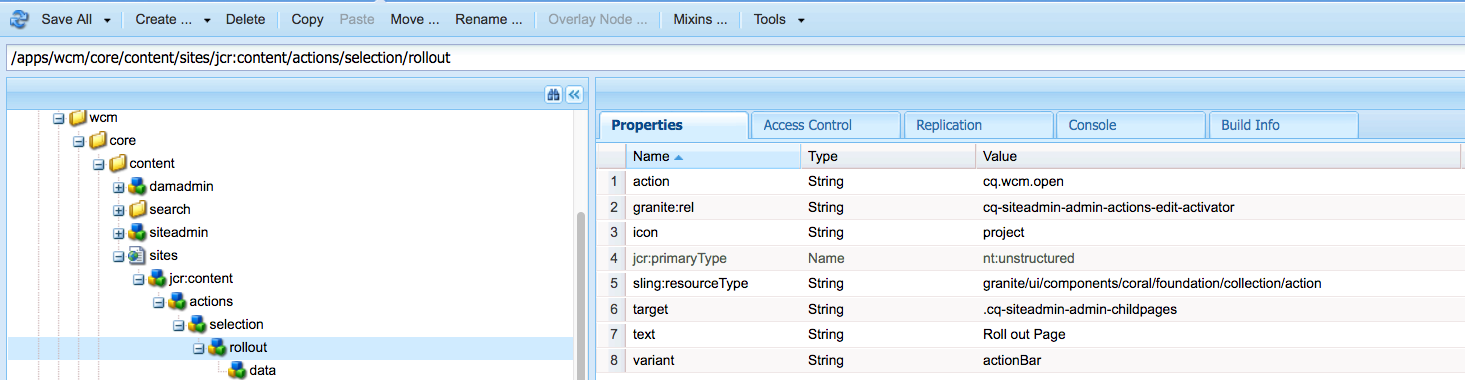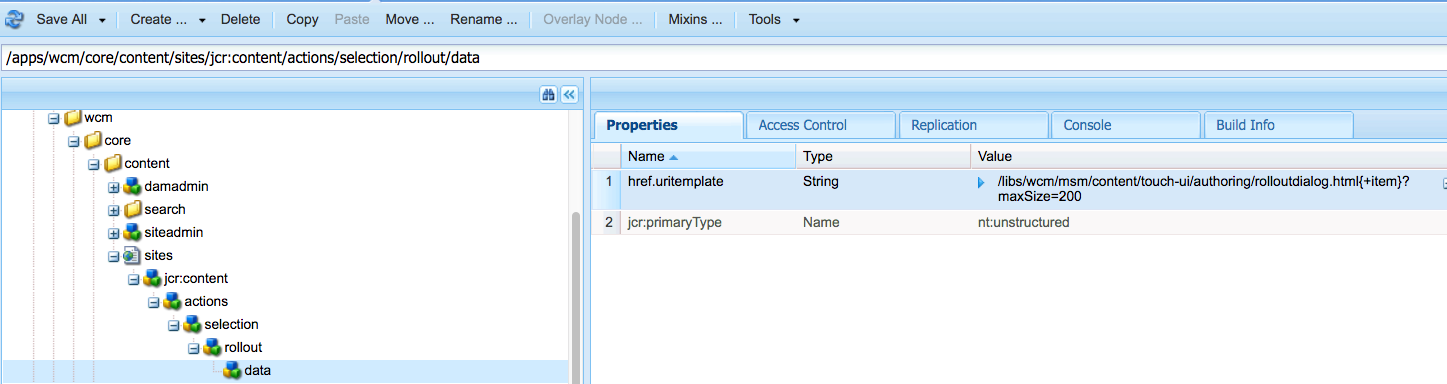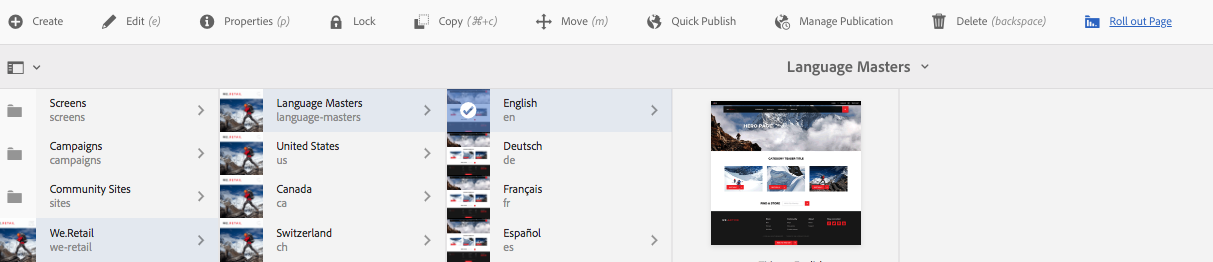1) Overlay below path from /libs to /apps
/apps/wcm/core/content/sites/jcr:content/actions/selection
2) Add rollout node (nt:unstructured) under selection with values as shown below (Mostly I used open properties /libs/wcm/core/content/sites/jcr:content/actions/selection/open)
3) Add data node (nt:unstructured) under rollout node with values as shown below
4) Once above changes are done, we can see the rollout option in Touch UI siteadmin
5) I am opening the rollout page in new window so that authors can come back to previous window to make changes to other pages.