Hi community,
I have a question about the AEM Timeline functionality. When I select a page in "Sites" and select "Timeline" on the left side, I get the version history of the page. It shows actions like "Page Moved", "Published", "New Version" .... but sometimes there is a "Delete" entry. What does this mean? I haven't found any documentation on this. Does it mean that the page has been deleted? But that can't be, because then the page shouldn't show up in the page tree anymore and shouldn't have a version history, right? In which cases is the entry "Delete" written?
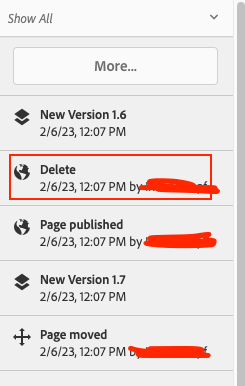
And also when I try to preview the version after the delete entry, every time an error occurs.
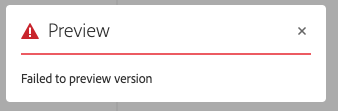
Whats the problem here?
Thanks for helping me!
Regards, Andrea