Hello,
I want to remove assets edit option based on render condition. I have found similar article aem-adding-a-touchui-quick-action-to-asset-cards
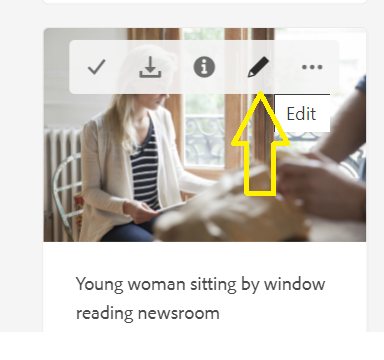
As mentioned in article i have overlayed the file "/libs/dam/gui/coral/components/admin/contentrenderer/card/asset/quickActions.jsp" and to check i have added :
<coral-quickactions-item icon=”link” class=”foundation-collection-action” data-foundation-collection-action=’{“action”: “cq.wcm.copy”}’><%= xssAPI.encodeForHTML(i18n.get(“Copy link”)) %></coral-quickactions-item>
to check the functionality but it is not working. Does this means in new releases something changes and some other file needs to overlayed?
@arunpatidar @Theo_Pendle @taryna71844708