This conversation has been locked due to inactivity. Please create a new post.



This conversation has been locked due to inactivity. Please create a new post.
we created a new AEM Environment and at AEM start up, it is showing >90% CPU utilization. We also analysed the thread dump, please find below more details from the thread dump analysis. Any suggestion will be helpful to proceed with this problem
Less than 10% are waiting threads, almost no blocking or stuck threads.
The issue of high CPU at least is not because of inefficient threads.
But looking through the running/runnable threads I see there are few jackrabbit.oak.plugins calls that are running in lock & release repetition mechanisms. Could be part of pre-load activity.
Also, lot of reference data oriented threads are on the fly. Maybe product owners can related slowness to these active threads running GET operations in repeats during initial phase of the bootup.
90% Repetitive thread types:-
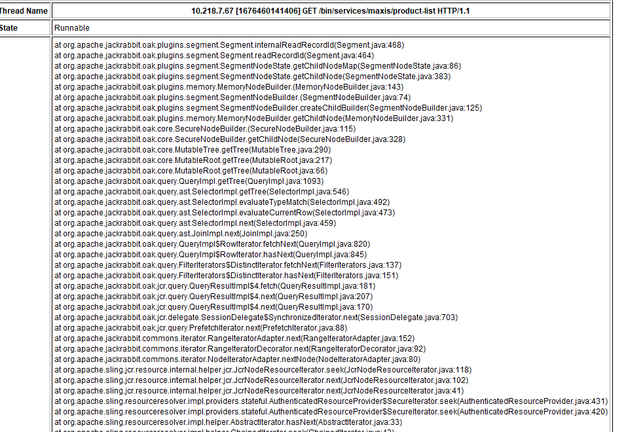
|
Solved! Go to Solution.
Views
Replies
Total Likes
The screenshot is from a request, and it shows an iteration of a children list of a resource (although that's just an assumption, a few lines are missing to be 100% sure of that). The requested url does not look like this path is provided by the product, so it's a customization. And for that reason you should check with the developers of that code.
In general, there are a just a few reasons why immediately after startup an instance might be a bit slower:
* caches are not warmed up yet (both OS cases and also AEM/customization caches)
* The ClientLibs are not initialized yet (which should be done on the very first request)
But just from the above screenshot it is really hard to tell, because it does not show any obvious slow operation.
Which version of AEM is used and what are features included in that instance.
What is the configuration used for the server such
Such as RAM, JVM params etc?
The screenshot is from a request, and it shows an iteration of a children list of a resource (although that's just an assumption, a few lines are missing to be 100% sure of that). The requested url does not look like this path is provided by the product, so it's a customization. And for that reason you should check with the developers of that code.
In general, there are a just a few reasons why immediately after startup an instance might be a bit slower:
* caches are not warmed up yet (both OS cases and also AEM/customization caches)
* The ClientLibs are not initialized yet (which should be done on the very first request)
But just from the above screenshot it is really hard to tell, because it does not show any obvious slow operation.
Views
Likes
Replies
Views
Likes
Replies
Views
Likes
Replies