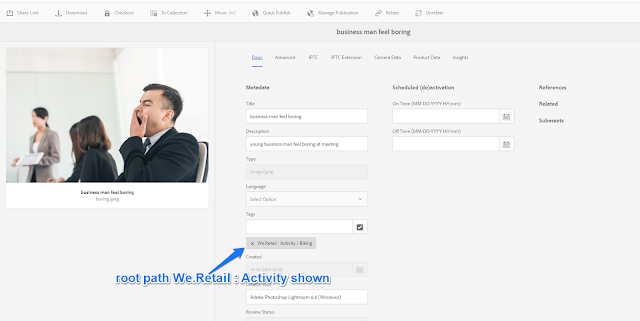
Abstract
Goal
When the Tag paths are too deep and an asset is tagged with tens of tags the UI may look cluttered, so you may want to hide the root paths which are obvious and generally customer specific....
Solution
1) Login to CRXDE Lite (http://localhost:4502/crx/de), create folder /apps/eaem-hide-tag-root-paths
2) Create node /apps/eaem-hide-tag-root-paths/clientlib of type cq:ClientLibraryFolder, add String[] property categories with value [dam.gui.coral.metadataeditor], String[] property dependencies with value lodash.
3) Create file (nt:file) /apps/eaem-hide-tag-root-paths/clientlib/js.txt, add
hide-root-paths.js
4) Create file (nt:file) /apps/eaem-hide-tag-root-paths/clientlib/hide-root-paths.js, add the following code
Read Full Blog
Q&A
Please use this thread to ask the related questions.
Kautuk Sahni
