This conversation has been locked due to inactivity. Please create a new post.



This conversation has been locked due to inactivity. Please create a new post.
Is AEM Forms included in Adobe Cloud Service? I had noticed below forms add-on and content packages but add-on is seperate UI ,not as AEM Package.
Is possible work AEM Forms using AEMaaCS, if yes what is steps install the add-ons and content package (content package software distribution associated dam content path and add-on is not aem package to install local sdk)
Regards
Vara
Solved! Go to Solution.
Views
Replies
Total Likes

Hi @varaande ,
It can be installed in the local SDK by following below steps, as mentioned in the Adobe docs.
Adobe Experience Manager Forms as a Cloud Service feature archive provides tools to create, style, and optimize Adaptive Forms on the local development environment. Install the package to create an Adaptive Form and use various other features of AEM Forms. To install the package:
Download and extract the latest AEM Forms archive for your operating system from Software Distribution.
Navigate to the crx-quickstart/install directory. If the folder does not exist, create it.
Stop your AEM instance, place the AEM Forms add-on feature archive, aem-forms-addon-<version>.far, in the install folder, and restart the instance.
Reference URL: https://experienceleague.adobe.com/docs/experience-manager-cloud-service/content/forms/setup-configu...
I hope it helps!!

Hi @varaande,
It is possible to to run AEM Forms on AEMaaCS, please look into below documentation:
Regarding add-on installation it is provided as a .far file. So to install it please follow below steps:
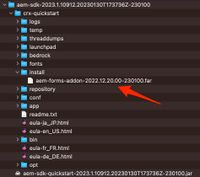
Apart of add on some other elements could be required like DoR or Dispatcher configuration. Everything is described under the links I have shared at the beginning of this message.

Hi @varaande ,
It can be installed in the local SDK by following below steps, as mentioned in the Adobe docs.
Adobe Experience Manager Forms as a Cloud Service feature archive provides tools to create, style, and optimize Adaptive Forms on the local development environment. Install the package to create an Adaptive Form and use various other features of AEM Forms. To install the package:
Download and extract the latest AEM Forms archive for your operating system from Software Distribution.
Navigate to the crx-quickstart/install directory. If the folder does not exist, create it.
Stop your AEM instance, place the AEM Forms add-on feature archive, aem-forms-addon-<version>.far, in the install folder, and restart the instance.
Reference URL: https://experienceleague.adobe.com/docs/experience-manager-cloud-service/content/forms/setup-configu...
I hope it helps!!
Views
Likes
Replies