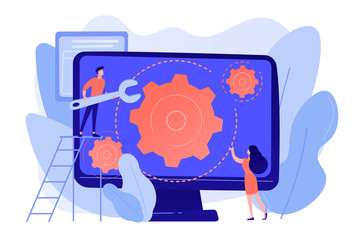
Abstract
Adobe Experience Manager (AEM) development requires a minimal set of development tooling to be installed and set up on the developer machine. These tools support the development and building of AEM Projects.
Note that ~ is used as shorthand for the User's Directory. In Windows, this is the equivalent of %HOMEPATH% .
Install Java
Install Java
Experience Manager is a Java application, and thus requires the Java SDK to support the development and the AEM as a Cloud Service SDK.
1. Download and install the latest release Java 11 SDK
2. Verify Java 11 SDK is installed by running the command:
i. Windows: java -version
ii. macOS / Linux: java --version
Read Full Blog
Q&A
Please use this thread to ask the related questions.
Kautuk Sahni
