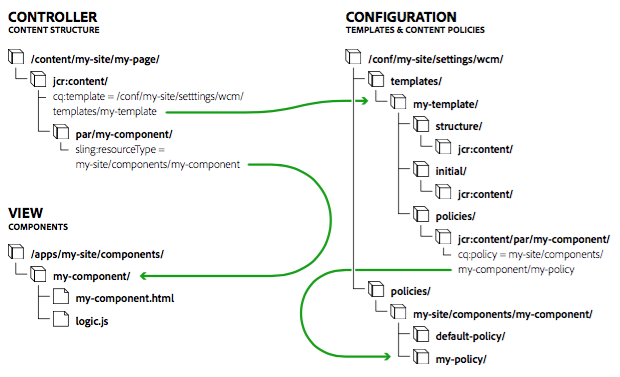
Abstract
When creating a page you need to select a template. The page template is used as the base for the new page. The template defines the structure of the resultant page, any initial content and the components that can be used (design properties). This has several advantages:
Page Templates allow specialized authors to create and edit templates.
Such specialized authors are called template authors
Template authors must be members of the template-authors group.
Page Templates retain a dynamic connection to any pages created from them. This ensures that any changes to the template are reflected in the pages themselves.
Page Templates make the page component more generic so the core page component can be used without customization.
With Page Templates, the pieces that make a page are isolated within components. You can configure the necessary combinations of components in a UI, thereby eliminating the need for a new page component to be developed for each page variation.
This document:
Gives an overview of creating a Page Template
Describes the admin/developer tasks required to create editable templates
Describes the technical underpinnings of editable templates
Describes how AEM evaluates a template’s availability
Read Full Blog
Q&A
Please use this thread to ask the related questions.
Kautuk Sahni
