AEM Content Transfer Tool: Tips and tricks for a successful (and fast!) Extraction | AEM Community Blog Seeding
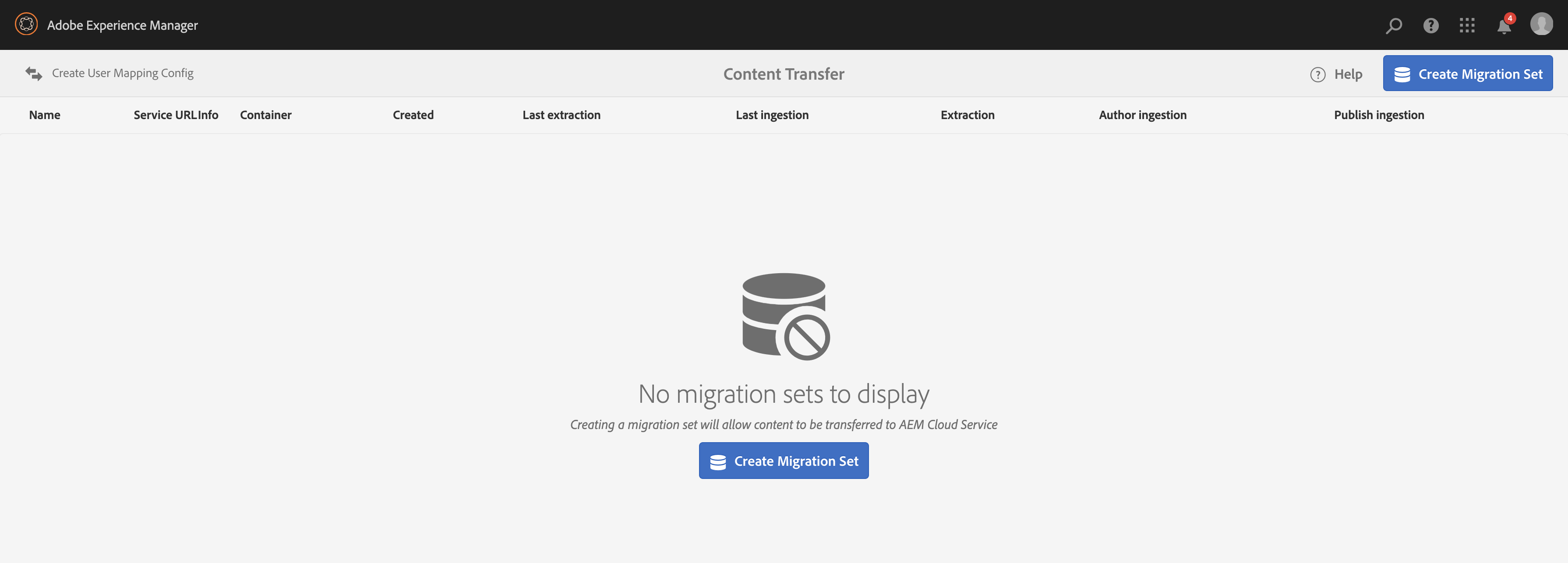
AEM Content Transfer Tool: Tips and tricks for a successful (and fast!) Extraction by Bruce Lefebvre
Abstract
The Content Transfer Tool (CTT) is essential if you have an existing Adobe Experience Manager (AEM) site or app and intend to migrate it to AEM as a Cloud Service (AEMaaCS). I contribute to the CTT as part of my day job, and wanted to share an in-depth, technical 2-part series on the phases of a migration. First up: Extraction. There is lots to consider when planning & executing a migration. This post is going to assume you’ve read the official docs and explored the Cloud Acceleration Manager before attempting a migration on your own environment. If you do wish to follow along, you will need a source AEM instance (version 6.3-6.5) and a user who is part of the administrators group on your target AEMaaCS environment. I’ll be using an AEM 6.4 instance backed by an Azure Blob Storage data store, and my AEMaaCS environment is running the latest release at the time of writing (2021.7.5662). With the latest CTT release installed on my source AEM instance — v1.5.4 at the time of writing — I’m ready to begin Creating the migration set While not technically part of the extraction, it is the starting point so we’ll cover it quickly. Note that if you’re going to “Include versions”, it is advised to add /var/audit as one of the Paths to migrate, since this is where some of the Assets timeline metadata is stored.
Read Full Blog
AEM Content Transfer Tool: Tips and tricks for a successful (and fast!) Extraction
Q&A
Please use this thread to ask the related questions.

