AEM Cloud Service - Show Asset References in Delete Dialog | AEM Community Blog Seeding
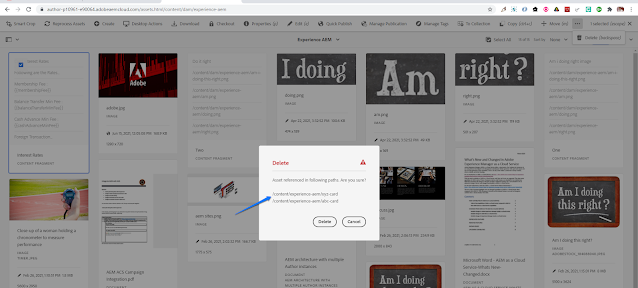
AEM Cloud Service - Show Asset References in Delete Dialog by Sreekanth Choudry Nalabotu
Abstract
Goal
Adobe Experience Manager 2021.7.5607.20210705T063041Z-210600
Show Asset references in Delete alert box before proceeding with deletion....
Solution
Create a clientlib /apps/eaem-asset-delete-refs/clientlibs/delete-cf-show-refs with categories=dam.gui.actions.coral and dependencies=eaem.lodash and the following code..
(function ($, $document) {
"use strict";
var _ = window._;
$document.on("foundation-contentloaded", function(e) {
var deleteActivator = ".cq-damadmin-admin-actions-delete-activator";
$document.off("click", deleteActivator).on("click", deleteActivator, function(e) {
e.preventDefault();
e.stopPropagation();
showReferences.call(this);
});
});
function showReferences(){
var selectedItems = $(".foundation-selections-item"),
paths = [];
selectedItems.each(function() {
paths.push($(this).get(0).getAttribute("data-foundation-collection-item-id"));
});
var AssetReferences = Dam.AssetReferences;
var refsPromise = AssetReferences.fetchFromPaths(paths, AssetReferences.REF_MODE.ALL);
refsPromise.then(function(references) {
var fui = $(window).adaptTo("foundation-ui"),
options = [{
id: "DELETE",
variant: "warning",
text: "Delete"
},
{
id: "CANCEL",
text: "Cancel"
}];
var message = "Are you sure?";
if(!_.isEmpty(references.localRefs)){
message = "Asset referenced in following paths. Are you sure?" + references.localRefs;
}else if(references.activations.found){
message = "Asset was published. Are you sure?";
}
fui.prompt("Delete", message, "error", options, function (actionId) {
if (actionId === "DELETE") {
deleteAsset(paths);
}
});
});
}
function deleteAsset(paths){
var data = {
path: paths,
cmd: "deletePage",
force: true,
"_charset_": "utf-8"
};
$.ajax({
url: "/bin/wcmcommand", //"/bin/asynccommand",
type: "post",
data: data,
success: function() {
var collection = document.querySelector(".cq-damadmin-admin-childpages"),
pageId = collection.getAttribute("data-foundation-collection-id");
$(collection).adaptTo("foundation-collection").load(pageId);
},
error: function(response) {
showAlert("Error deleting asset", "Error");
}
});
}
function showAlert(message, title, type, callback) {
var fui = $(window).adaptTo("foundation-ui"),
options = [{
id: "ok",
text: "Ok",
primary: true
}];
message = message || "Unknown Error";
title = title || "Error";
type = type || "warning";
fui.prompt(title, message, type, options, callback);
}
}(jQuery, jQuery(document)));
Posted by sreekanth choudry at 11:55 AM
Email This
BlogThis!
Share to Twitter
Share to Facebook
Share to Pinterest
Read Full Blog
AEM Cloud Service - Show Asset References in Delete Dialog
Q&A
Please use this thread to ask the related questions.

