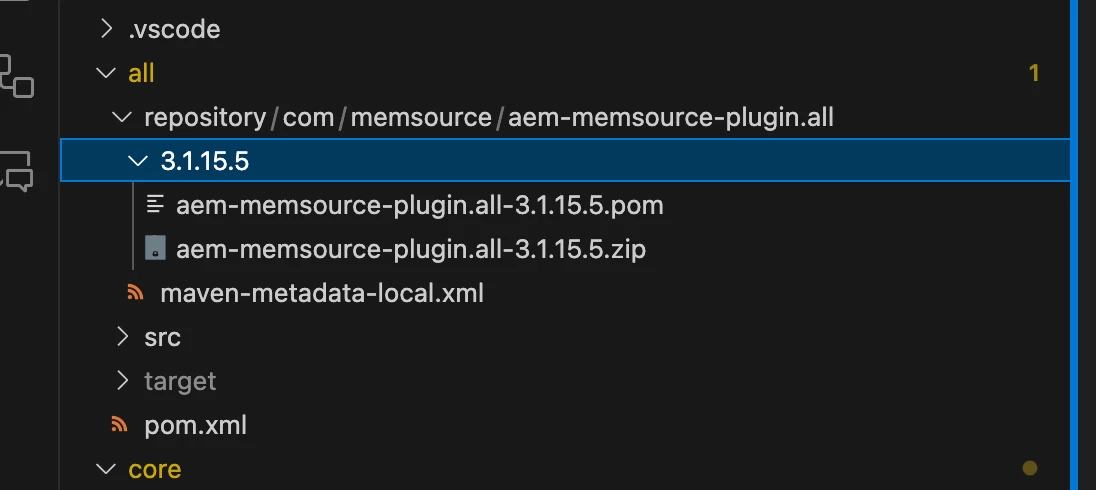AEM Cloud manager - Builds fail on Stage when content package included, but works on Dev environment
Having similar issue to this https://experienceleaguecommunities.adobe.com/t5/adobe-experience-manager/cloud-manager-deployment-content-package-not-getting-deployed/m-p/411723
<memsource.version>3.1.15.5</memsource.version>
..
<repositories>
<!-- for Phrase Memsource -->
<repository>
<id>phrase-memsource</id>
<name>memsource</name>
<url>file:${project.basedir}/repository</url>
</repository>
</repositories>
<dependency>
<groupId>com.memsource</groupId>
<artifactId>aem-memsource-plugin.all</artifactId>
<version>${memsource.version}</version>
<type>zip</type>
</dependency>