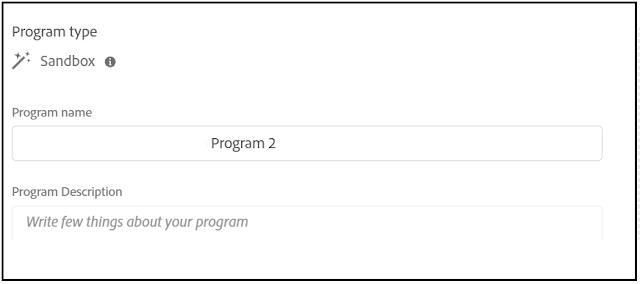
Abstract
AEM AS A CLOUD SERVICE - SANDBOX SETUP
"A Sandbox program is one of the two types of programs available in AEM Cloud Service, the other being a Production program.
A Sandbox is typically created to serve the purposes of training, running demos, enablement, or Proof of Concept (POC)s. They are not meant to carry live traffic."
Refer to the following URL to get the details on AEM as a Cloud Service Sandbox program - https://experienceleague.adobe.com/docs/experience-manager-cloud-service/implementing/using-cloud-manager/sandbox-programs/introduction-sandbox-programs.html?lang=en#
Enable Sandbox Program:
To start using the AEM as a Cloud Service Sandbox, the minimal required Adobe Enterprise Term License Agreement (ETLA) should be signed, you can reach out to Adobe Account/Support team for more details on this.
Once the ETLA is in place you should be able to add the sandbox program through Cloud Manager(one of your primary contacts will be added as an administrator, if you are already part of Cloud Manager through AMS then that will continue)
Read Full Blog
Q&A
Please use this thread to ask the related questions.
Kautuk Sahni
