AEM as a Cloud Service: Dispatcher Setup | AEM Community Blog Seeding
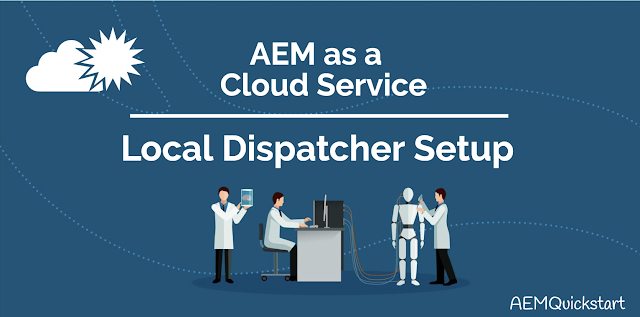
AEM as a Cloud Service: Dispatcher Setup by Kishore Polsani
Abstract
The AEM as a Cloud Service SDK includes a validator tool and docker image for simulating it locally. Dispatcher Tools is comprised of: 1. a baseline set of Apache HTTP Web server and Dispatcher configuration files, located in .../dispatcher-sdk-x.x.x/src 2. a configuration validator CLI tool, located at .../dispatcher-sdk-x.x.x/bin/validator 3. a configuration deployment CLI tool, located at .../dispatcher-sdk-x.x.x/bin/docker_run 4. a Docker image that runs Apache HTTP Web server with the Dispatcher module Before we start, make sure AEM SDK setup is completed locally. It's ideal to setup AEM publish environment for your dispatcher to map. Install and start the latest version of Docker (Docker Desktop 2.2.0.5+ / Docker Engine v19.03.9+) on the local development machine. Download AEM SDK, navigate to your AEM folder (where dispatcher tools are available).
Read Full Blog
AEM as a Cloud Service: Dispatcher Setup
Q&A
Please use this thread to ask the related questions.

