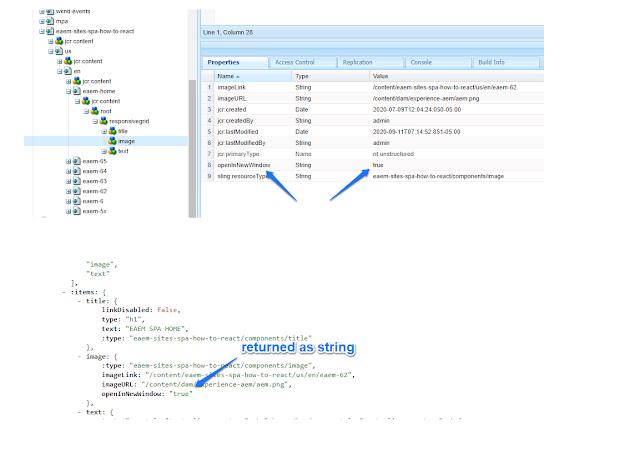
Abstract
Solution
1) Login to CRXDE Lite (http://localhost:4502/crx/de), create folder /apps/eaem-save-checkboxes-as-boolean
2) Create node /apps/eaem-save-checkboxes-as-boolean/clientlib of type cq:ClientLibraryFolder, add String[] property categories with value [cq.authoring.dialog.all], String[] property dependencies with value lodash.
3) Create file (nt:file) /apps/eaem-save-checkboxes-as-boolean/clientlib/js.txt, add
save-checkbox-as-boolean.js
4) Create file (nt:file) /apps/eaem-save-checkboxes-as-boolean/clientlib/save-checkbox-as-boolean.js, add the following code
(function($, $document){
var CHECK_BOX_SEL = "form.cq-dialog input[type='checkbox']";
$document.on("click", ".cq-dialog-submit", convertStringToBoolean);
function convertStringToBoolean(event){
event.stopPropagation();
event.preventDefault();
$(CHECK_BOX_SEL).each(addTypeHint);
$("form.cq-dialog").submit();
}
function addTypeHint(){
var $checkbox = $(this),
value = $checkbox.val(),
$form = $("form.cq-dialog");
if( (value != "true") && (value != "false")){
return;
}
var typeHintName = $checkbox.attr("name") + "@TypeHint";
$form.append($("").attr("name", typeHintName).attr("value", "Boolean"));
}
}(jQuery, jQuery(document)));
Read Full Blog
Q&A
Please use this thread to ask the related questions.
Kautuk Sahni
